
PDF XChange Editor Plus 10
PDF XChange Fastest, most feature-rich PDF editor/viewer v10.3.0.386.0


PDF XChange Fastest, most feature-rich PDF editor/viewer v10.3.0.386.0
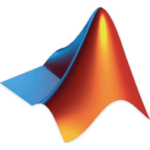
MathWorks See how different algorithms work with your data R2024a v24.1.0.2537033

Adobe Bridge is Digital asset management software for Windows (v14.0.4.222)
Download the full version offline installer of Wondershare UniConverter (formerly known as Wondershare Video Converter Ultimate) and revolutionize your video experience. Seamlessly convert, download, compress, edit, and burn videos in over 1000 formats with unparalleled ease.
Craft your own cinematic masterpieces effortlessly with advanced editing features, turning your home videos into professional-quality productions in minutes. Whether you’re capturing your favorite 4K/HD videos from popular streaming sites or converting them for offline enjoyment on any device, UniConverter has you covered.
Harness the power of UniConverter’s DVD toolkit to effortlessly create and edit DVD files, elevating your media collection to new heights. And with seamless transfer capabilities to Apple devices, Android devices, USB flash drives, or external hard drives, you can enjoy your content wherever you go.
Experience the convenience of intelligent format conversion during transfers, ensuring compatibility across all your devices. Plus, with a complete suite of optimized video tools at your fingertips, UniConverter empowers you to tackle any video task with confidence.
Download Wondershare UniConverter now and unlock a world of possibilities for your video content

PDF XChange Fastest, most feature-rich PDF editor/viewer v10.3.0.386.0
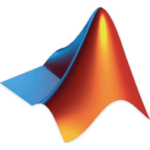
MathWorks See how different algorithms work with your data R2024a v24.1.0.2537033

Adobe Bridge is Digital asset management software for Windows (v14.0.4.222)

Turbo Studio is Easy-to-use tool for creating virtual environments v24.4.11

Run AI Generated ChatGPT prompts in parallel

FRP is Quickly save You from phone disasters v2.3.0.A0240418