How to Install Extensions
- Manual Installation of Chrome Extension (.crx or .zip)
- Step 1: Enable Developer Mode
- Open Chrome & Other Browsers
- Go to
Manage extensions - Turn on “Developer mode” (top right corner).
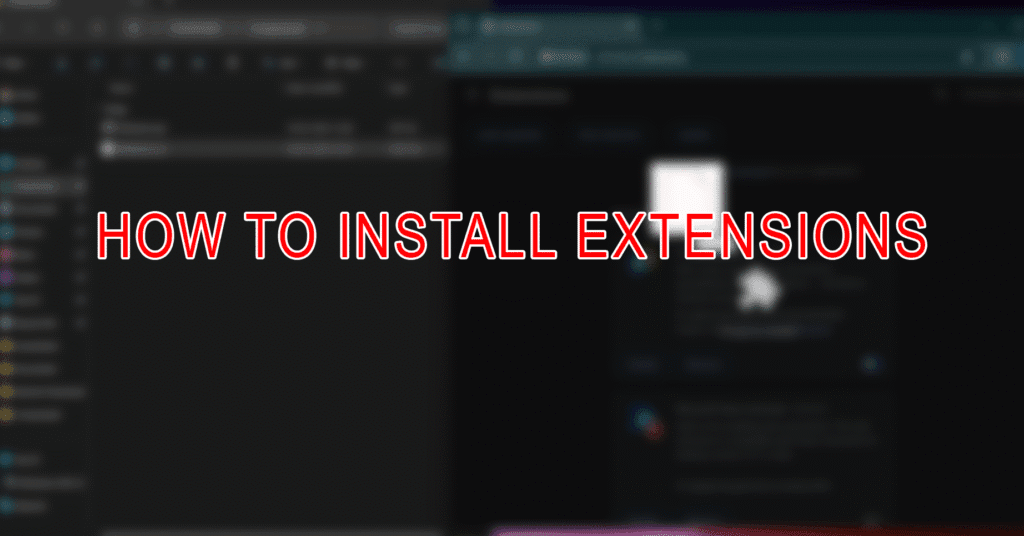
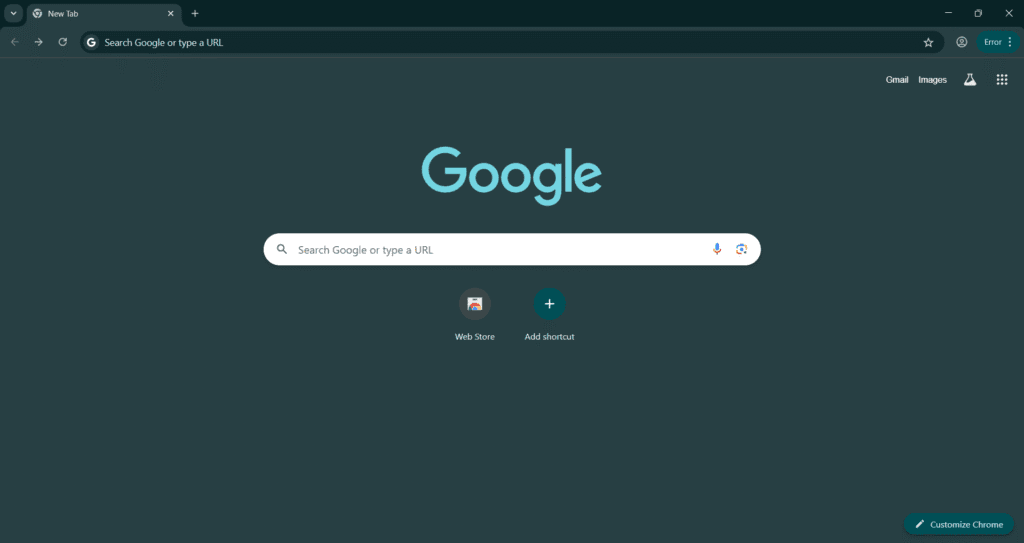
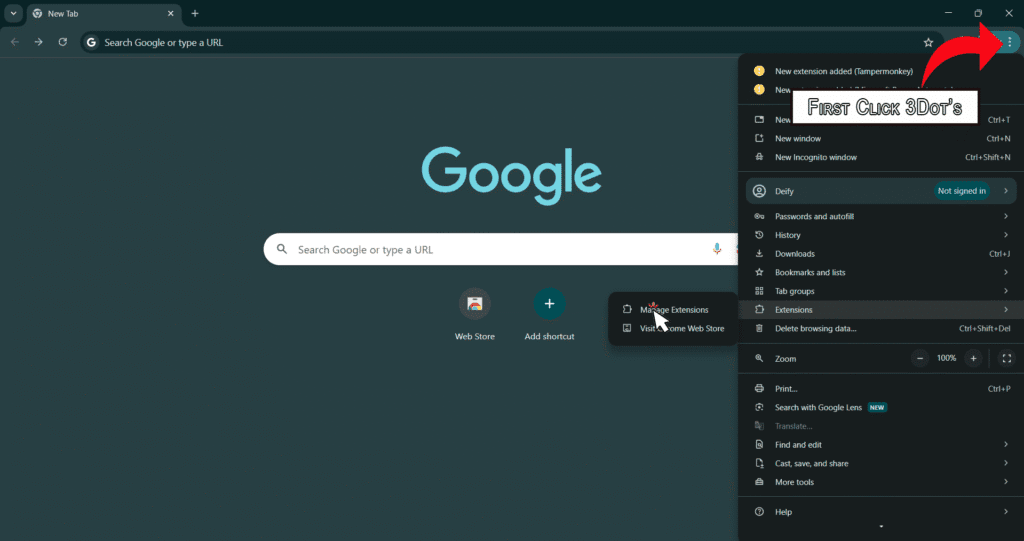
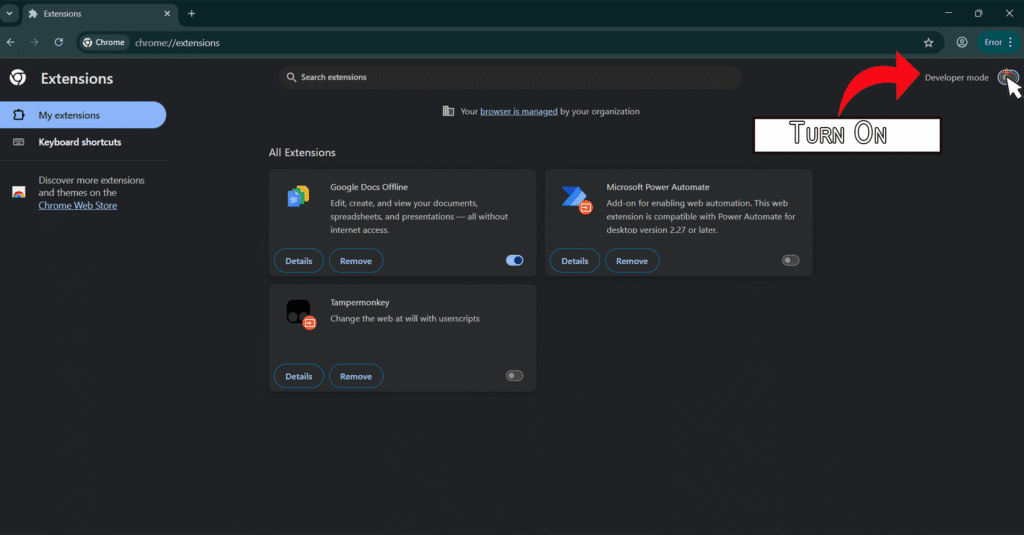

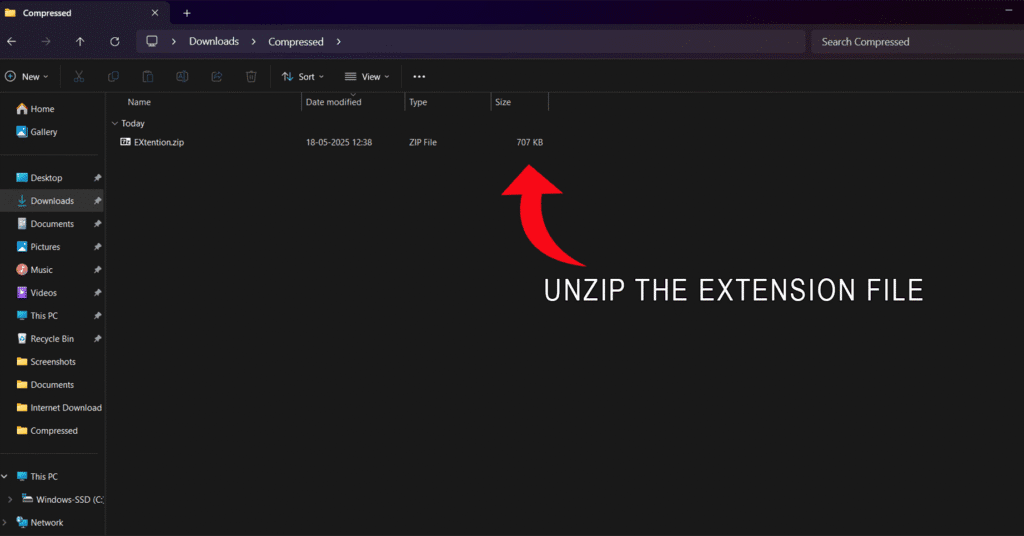


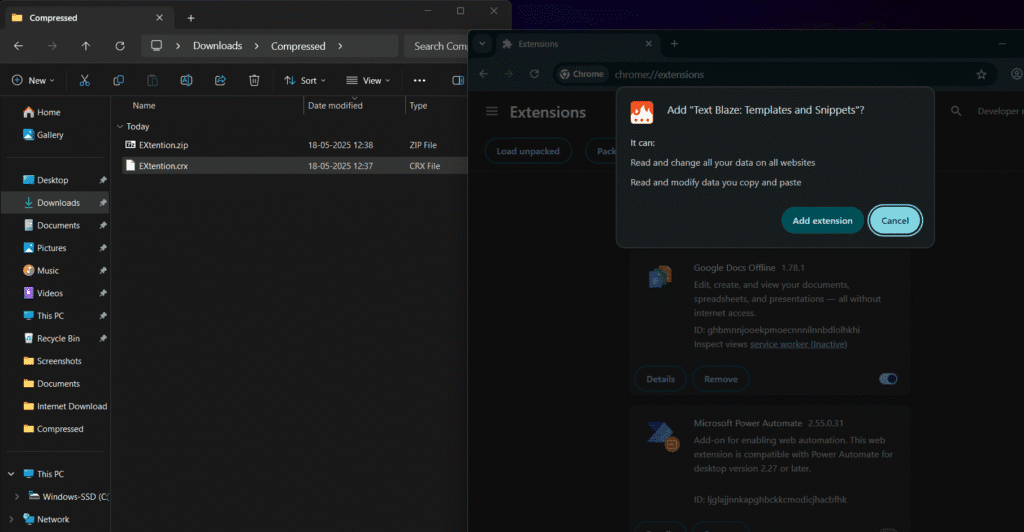
- If it’s a
.zipfile: - Unzip the file to a folder.
- Go to
chrome Manage extensions. - Click “Load unpacked”.
- Select the folder where you unzipped the extension
- Install the Extension
- If it’s a
.crxfile: - Drag and drop the
.crxfile into thechrome manage extensionspage. - Click “Add extension”
Overview
Download MOD Extension Volume Master for Windows & MacOs
If you’ve ever struggled to hear dialogue in a video, wished for deeper bass in your music, or simply wanted to increase your browser’s volume beyond the standard limits, this extension is designed with you in mind. Offering up to a 600% volume boost, this powerful and reliable tool transforms your audio experience, making it louder, clearer, and more immersive. Whether you’re streaming music, watching movies, listening to podcasts, or attending online meetings, it ensures that you never miss a beat or a word again.
Designed for simplicity and performance, this extension allows users to take full control of the volume on a per-tab basis. Its intuitive interface, seamless integration with your browser, and fine-grained adjustment controls make it the perfect solution for anyone seeking a better audio experience. Completely free and with no advertisements, it’s an essential tool for anyone who uses sound on the web.
Up to 600% Volume Boost
The standout feature of this extension is its ability to increase your tab’s volume up to 600%. This goes far beyond the typical limits set by browsers and operating systems, enabling you to enjoy clear, powerful sound regardless of the original audio quality.
Individual Tab Volume Control
Take complete command of your audio by adjusting the volume independently for each browser tab. Whether you want music playing softly in one tab while amplifying a video in another, this extension makes it easy and efficient.
Voice Boost for Dialogue and Speech Clarity
This feature is ideal for those who consume a lot of spoken content—whether it’s podcasts, interviews, or educational videos. Voice Boost helps emphasize the human voice, making dialogue easier to hear and understand, especially when background music or noise is present.
Bass Boost for Enhanced Music Playback
If you’re a music lover, you’ll appreciate the bass enhancement function. It adds depth and richness to your music, giving you a more dynamic and immersive listening experience right from your browser.
Fine-Grained Volume Adjustment
Instead of being limited to a few preset levels, this extension allows users to fine-tune their audio anywhere from 0% to 600%. Whether you need a slight increase or a dramatic boost, you have full control.
Quick Audio Tab Switching
Jump between audio-playing tabs with a single click. This is especially helpful when you have multiple tabs open and want to manage your sound without wasting time searching through your browser.
Dark Mode
For users who prefer a sleek and modern look, dark mode provides a visually appealing and comfortable user interface, especially during night-time use.
Full-Screen Consideration:
It’s important to note that Chrome’s security policies prevent extensions that manipulate audio from enabling full-screen mode without showing an indicator. When using the volume booster, a small blue rectangle icon will appear in the tab bar to alert you that audio is being adjusted. While this cannot be disabled for security reasons, you can still improve the full-screen experience by pressing F11 on Windows or Control + Command + F on Mac to hide the browser interface.
Completely Free and Ad-Free:
This extension is 100% free to use with no hidden charges or in-app purchases. Unlike many free tools, it does not include any advertising, pop-ups, or trackers. It’s built to provide value, not distractions.
Developed with care and user experience in mind, it represents a commitment to offering useful, high-quality browser tools to the global community.
Conclusion:
This volume booster is a must-have tool for anyone who regularly consumes audio content through their browser. With its powerful features, intuitive controls, and strict commitment to privacy, it offers a professional-grade audio enhancement experience—completely free. Whether you’re watching, listening, or multitasking, take your audio to the next level with this simple yet powerful extension.
Details
Version: 2.4.0
Last Updated: April 14, 2025
Size: 91.03 KiB
Languages Supported: 54
Ratings: 4.8 out of 5 (42.4K+ reviews)
Developer: Peta Sittek
Developer Location: Dlouha, Prague 11000, Czech Republic
Contact: support@petasittek.com
Website: www.petasittek.com
Privacy
Your privacy and trust are taken seriously. The developer has clearly stated that the extension does not collect, use, or sell your personal data. It is not used for marketing purposes, profiling, or any third-party analysis.
No data is collected or sold to third parties.
Data is not used outside of the extension’s audio functionality.
The extension is not used to evaluate financial behavior or creditworthiness.
It adheres to clear ethical standards to protect your information.
For users in the European Union, it’s important to note that the developer is not classified as a trader, which means standard consumer rights may not apply. Nonetheless, transparency and safety are top priorities.
