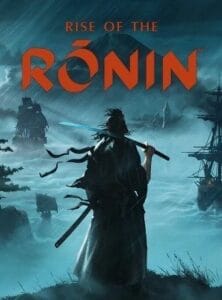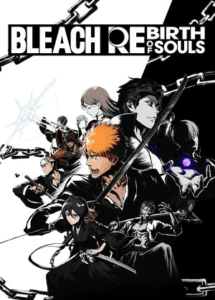VMware Fusion Pro 13.6.2
Rating..
3.8
Total Downloads
- All file support both (32bit 64bit )
- The password for Zip file is: 123
- Some Large files support utorrent please Use Download Manager
VMware Fusion Pro 13.6.2 Build 24409261 for MacOS
VMware Fusion Pro for macOS redefines the virtualization experience, offering a sophisticated and powerful solution tailored for advanced users, developers, and IT professionals. By combining exceptional performance, seamless usability, and cutting-edge features, VMware Fusion Pro elevates virtual machine management on macOS to an entirely new level. Its robust desktop virtualization capabilities, coupled with integrated cloud features, make it the ideal choice for individuals and businesses seeking reliable virtualization solutions.
Key Benefits of VMware Fusion Pro for macOS
VMware Fusion Pro offers unparalleled flexibility for macOS users, enabling them to run multiple operating systems concurrently without compromising performance. Below is an in-depth look at its standout features and advantages:
Run Windows and Beyond on macOS
- Cross-Platform Compatibility: VMware Fusion Pro allows you to run Windows and over 200 other operating systems side-by-side with macOS, from the latest Windows 10 and 11 to obscure Linux distributions.
- Effortless Integration: Enjoy seamless integration between macOS and virtual machines. Drag and drop files, copy-paste text, and even run Windows apps in macOS’s dock through Unity View mode.
Optimized for Developers and IT Professionals
- Advanced Virtual Machine Features: Create and manage highly configurable virtual machines with customizable resources like CPU cores, memory, and disk space to simulate production environments or test apps under diverse conditions.
- Snapshot and Clone Capabilities: Rollback changes with ease using snapshots, and deploy multiple instances of a single VM with linked clones, saving time and disk space.
- Support for Kubernetes and Containers: Developers can run OCI containers or Kubernetes clusters using the same tools as their Linux counterparts, offering unparalleled versatility for modern development workflows.
Seamless Usability
- Intuitive Interface: VMware Fusion Pro features a user-friendly design that caters to both novice users and seasoned IT admins. Manage virtual machines with minimal effort through a centralized dashboard.
- Enhanced Display Support: Take full advantage of macOS Retina displays with crystal-clear rendering of virtual machines, ensuring an optimal viewing experience for all applications.
Robust Performance and Resource Management
- Hardware Acceleration: Leverage the power of macOS’s hardware, including multi-core processors and high-speed SSDs, for smooth and efficient VM operation.
- DirectX and OpenGL Support: Gamers and graphic designers can enjoy hardware-accelerated graphics performance, making Fusion Pro suitable for even resource-intensive tasks.
Integrated Cloud Features
- Hybrid Cloud Integration: Connect seamlessly to vSphere or VMware Cloud for easy management of remote workloads, offering a unified solution for on-premises and cloud environments.
- Support for Shared Virtual Machines: Collaborate effortlessly by sharing virtual machines with team members across networks, streamlining development and testing workflows.
Overview of VMware Fusion Pro’s Impact on Productivity
The versatility of VMware Fusion Pro makes it a go-to tool for a diverse audience. Whether you’re a casual user seeking to run Windows apps on your Mac or an IT professional managing complex virtualized environments, Fusion Pro provides a scalable solution that adapts to your needs.
- For Home Users: Run Windows-exclusive software, explore alternative operating systems, or even play games without switching devices.
- For Developers: Test software compatibility on multiple platforms, debug code, and experiment with different environments using a single machine.
- For IT Admins: Deploy and manage virtual machines for training, troubleshooting, or creating sandboxed environments to test new configurations securely.
Why Choose VMware Fusion Pro?
With its powerful features, VMware Fusion Pro stands out as a leader in the virtualization market for macOS. Its commitment to performance, ease of use, and robust compatibility with cutting-edge technologies ensures it remains a trusted solution for professionals and enthusiasts alike.
By bridging the gap between macOS and other operating systems, VMware Fusion Pro empowers users to unlock the full potential of their hardware. Whether you aim to streamline workflows, develop cross-platform applications, or simply enhance your Mac’s capabilities, VMware Fusion Pro delivers unmatched value and flexibility.
Explore the endless possibilities of virtualization today with VMware Fusion Pro for macOS—a gateway to unparalleled performance and efficiency.
Features
- Cross-Platform Support: Run 200+ operating systems, including Windows 10/11 and Linux.
- Advanced VM Management: Customizable CPU, memory, snapshots, and linked clones.
- Developer Tools: Kubernetes, OCI containers, and virtual TPM support.
- High Performance: Multi-core CPU, DirectX 11, OpenGL 4.1, and Retina display optimization.
- Seamless Integration: Unity View mode, drag-and-drop, and copy-paste between macOS and VMs.
- Cloud Integration: VMware Cloud and vSphere connectivity, plus shared VM support.
- Enhanced Security: Encrypted VMs and isolated testing environments.
- Peripheral Compatibility: USB 3.0, Thunderbolt, and 4K/5K display support.
- User-Friendly: Intuitive dashboard and energy-efficient design.
System Requirements
- Any 64-bit capable Intel Mac (Compatible with Core 2 Duo, Xeon, i3, i5, i7 processors or better)
- Minimum 4GB of RAM
- 750MB free disk space and at least 5GB for each virtual machine
- Mac OS X 10.9.0 or later
- Operating system installation media (disk or disk image) for virtual machines
- Microsoft Windows is omitted.
- Recommended graphics hardware for Windows DirectX 10 or OpenGL 3.3 includes NVIDIA 8600M or better and ATI 2600 or better.
Rating..
3.8
Total Downloads
- All file support both (32bit 64bit )
- The password for Zip file is: 123
- Some Large files support utorrent please Use Download Manager