How to Install Extensions
- Manual Installation of Chrome Extension (.crx or .zip)
- Step 1: Enable Developer Mode
- Open Chrome & Other Browsers
- Go to
Manage extensions - Turn on “Developer mode” (top right corner).
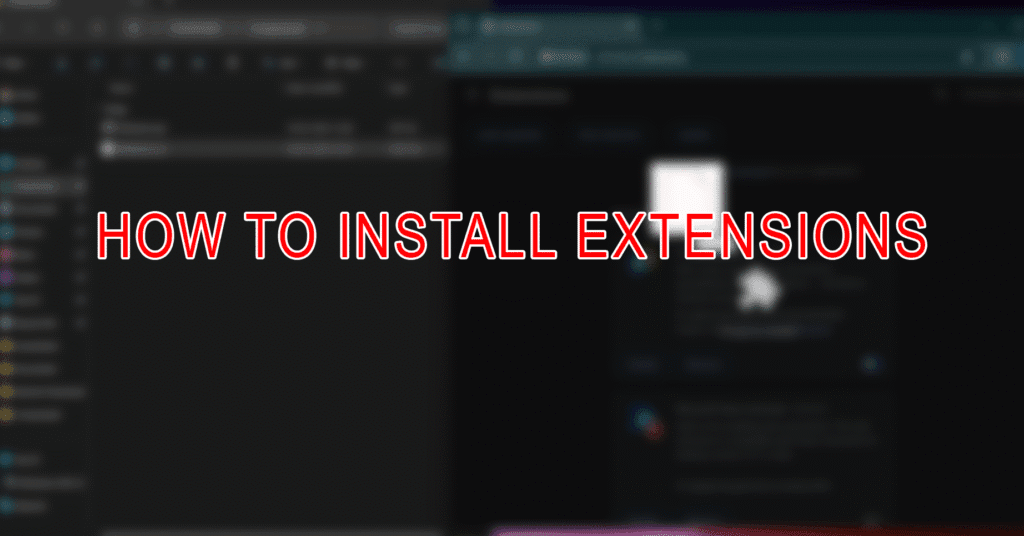
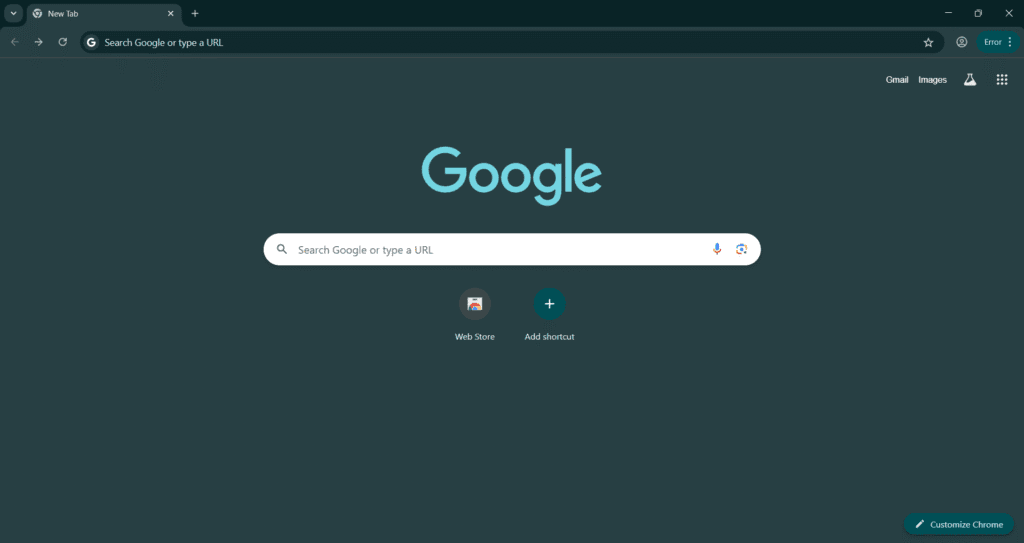
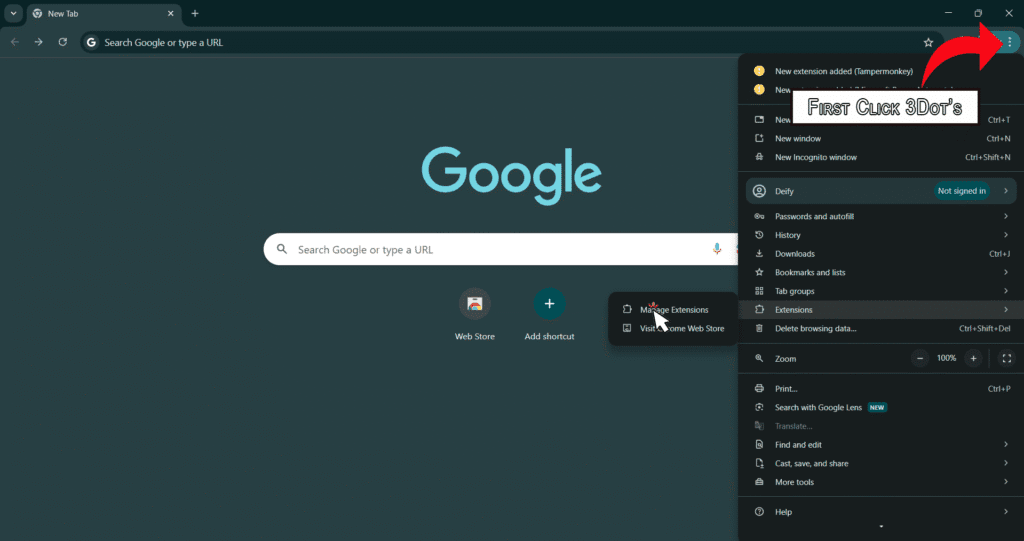
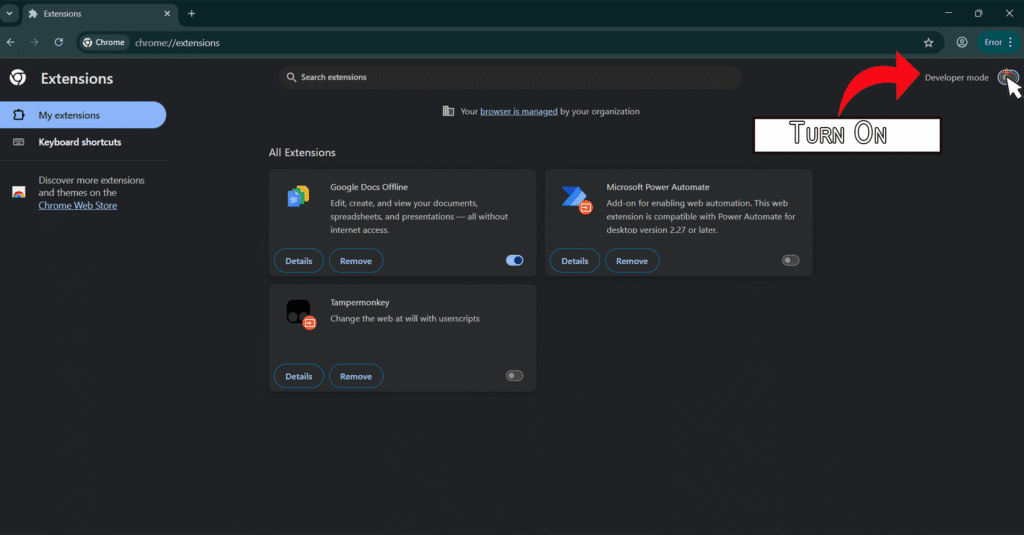

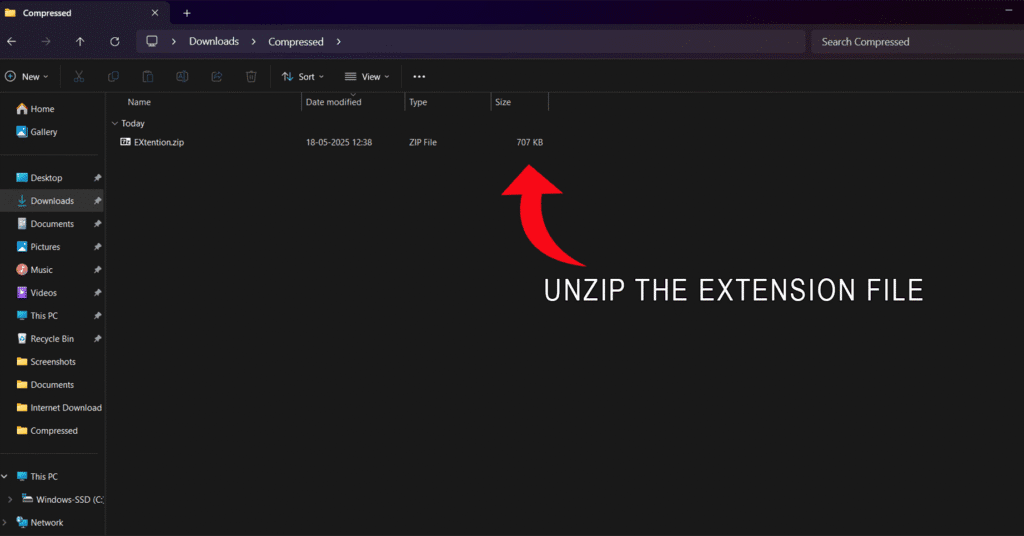


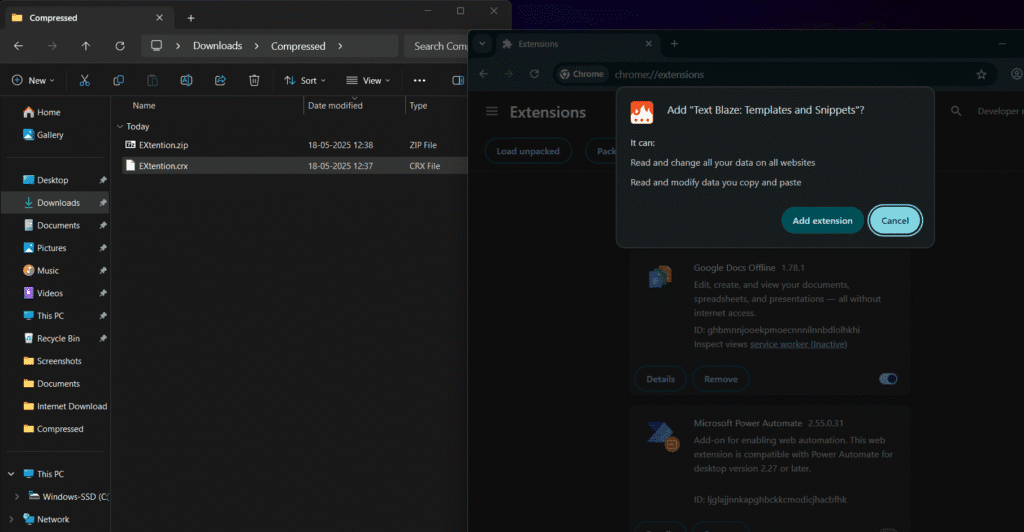
- If it’s a
.zipfile: - Unzip the file to a folder.
- Go to
chrome Manage extensions. - Click “Load unpacked”.
- Select the folder where you unzipped the extension
- Install the Extension
- If it’s a
.crxfile: - Drag and drop the
.crxfile into thechrome manage extensionspage. - Click “Add extension”
Overview
Download free Text Blaze Templates and Snippets Extension
Imagine if you could save hours of typing every week just by using a few smart keyboard shortcuts. That’s exactly what Text Blaze helps you do. With over 500,000 happy users from more than 60,000 companies worldwide, it’s clear this powerful tool is transforming the way people work—one keystroke at a time.
Text Blaze is a free text expansion tool designed to help you automate repetitive typing and boost efficiency. Whether you’re replying to emails, filling out forms, or writing standard documents, Text Blaze makes the process faster, more accurate, and less stressful.
Why So Many People Love Text Blaze
The beauty of Text Blaze lies in its simplicity and flexibility. With just a few keyboard shortcuts, you can insert pre-written templates anywhere you work on the web—emails, documents, CRM systems, customer support tools, and more. Whether you’re in Gmail, Salesforce, Google Docs, or any web-based platform, Text Blaze is right there with you.
One of the standout features is how easy it is to create customizable templates. You can design and format these snippets to fit your exact needs. Add your logo, use specific font styles, insert hyperlinks, create bullet points, or even include personalized data like names and dates.
Automate the Boring Stuff
Repetitive typing not only wastes time—it increases the risk of errors. With Text Blaze, you can insert greetings, responses, links, signatures, or any commonly used text with a quick keystroke. From standard emails to detailed customer responses, your templates are just seconds away.
The tool supports dynamic placeholders too. Add dropdown menus, checkboxes, date pickers, and text fields directly into your templates. These fields can be filled on the fly, giving you flexibility without slowing you down.
Even better, Text Blaze can automatically pull in the current date, do calculations, and dynamically update your text based on logic. You can even simulate keyboard actions—like tabbing between form fields—to complete web forms in seconds.
Built for Everyone, Everywhere
Text Blaze isn’t just for techies. It’s designed to be intuitive, so anyone can use it—teachers, healthcare professionals, customer service reps, HR managers, marketers, recruiters, salespeople, writers, and even lawyers. If your work involves typing the same things over and over, Text Blaze can help.
Here’s how different professionals use it:
Customer Support Agents use it to reply quickly with helpful responses on platforms like Zendesk, Intercom, and Freshdesk.
Teachers save time by inserting frequent comments while grading in tools like Google Classroom and Canvas.
Healthcare Professionals streamline patient documentation in systems like Epic, Cerner, and Athenahealth.
Recruiters speed up their hiring process with reusable interview questions and email templates.
Sales Teams create fast, consistent responses across platforms like HubSpot, Zoho CRM, and Salesforce.
Marketing Teams develop consistent messaging for campaigns across social tools like Hootsuite and Buffer.
Lawyers reduce time on legal drafting by inserting frequently used clauses and legal terms.
Real Estate Agents write listings and responses faster on platforms like Zillow, Realtor.com, and Redfin.
Team Collaboration & Search
Text Blaze isn’t just a solo productivity tool. It’s also great for teams. You can create and share snippets so everyone stays on the same page. When one person updates a shared template, everyone’s version is updated automatically—keeping team communication clear and consistent.
And if you ever forget a shortcut? No worries. The Text Blaze Assistant makes it easy to search for and insert any of your templates right from the page you’re working on.
Easy to Start
Getting started with Text Blaze is as simple as installing the Chrome extension. There’s no complicated setup or learning curve. Just install it, create a few snippets, and start typing smarter.
What the Experts Say
Text Blaze has been praised by major tech publications for good reason:
Fast Company calls it “a huge time saver in Gmail—and beyond.”
TechCrunch was so impressed, one investor “wanted to invest as soon as [he] tried the product.”
Android Police says, “Text Blaze is a tool that can save you a ton of time when you need to type the same words over and over.”
Ready to Save Time?
Text Blaze is free to use and packed with features. Whether you’re working solo or leading a team, it’s a simple tool that makes a big difference.
Have questions? Reach out at support@blaze.today
Learn more: https://blaze.today
Read our privacy policy: https://blaze.today/privacypolicy.html
Details
Version: 3.1.22
Last Updated: April 25, 2025
Extension Size: 716 KiB
Supported Language: English (United States)
Text Blaze is developed and maintained by Blaze Today Inc., a trusted name in productivity tools, with a strong commitment to compliance and user support. The extension is lightweight, secure, and frequently updated to ensure optimal performance and compatibility with the latest Chrome updates.
Developer Contact Information
Company Name: Blaze Today Inc.
Address: 570 Puccini Drive, Sunnyvale, CA 94087, United States
Website: https://blaze.today
Support Email: support@blaze.today
Phone: +1 (415) 300-0495
Whether you need technical assistance or have feedback to share, Blaze Today Inc. offers responsive support through both email and phone.
Compliance and Trading Status
Blaze Today Inc. has officially identified itself as a trader in accordance with European Union regulations. This means the company is committed to offering products and services that fully comply with EU consumer protection laws and standards, ensuring a transparent and secure experience for users in the European market.
D-U-N-S Number: 111636927
(The D-U-N-S number is a unique nine-digit identifier for businesses, used globally to establish a company’s creditworthiness and business identity.)
Privacy
When using Text Blaze, your trust and privacy are taken seriously. The developer, Blaze Today Inc., has shared important information about what data is collected and how it is used, giving users transparency and peace of mind.
What Data Is Collected
Text Blaze may collect the following types of information:
Personally Identifiable Information (PII): Basic personal details you provide for account creation or support.
Financial and Payment Information: If you subscribe to a paid plan, your billing details may be processed securely.
Authentication Information: Login credentials and security tokens for access control and account protection.
User Activity: Interactions with the tool, such as snippet usage or feature engagement, to improve functionality and user experience.
🔒 Your Data Is Safe
The developer has made the following commitments regarding your data:
No Data Selling: Your data is not sold to third parties.
No Unrelated Use: Data is only used for the product’s core features, such as syncing snippets, customizing templates, and team collaboration.
No Use for Creditworthiness or Lending: Text Blaze does not use or transfer your data for credit evaluation or lending purposes.
📃 Where to Learn More
For a deeper dive into how your information is handled, you can view the full privacy policy here:
🔗 https://blaze.today/privacypolicy.html
If you have questions or concerns, the team at Blaze Today Inc. encourages users to reach out via support@blaze.today.
