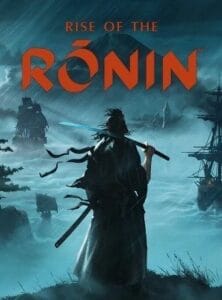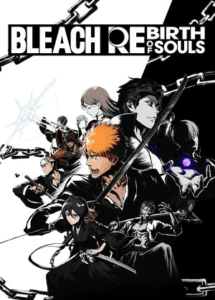Rufus 2024
Rating..
4.8
Total Downloads
- All file support both (32bit 64bit )
- The password for Zip file is: 123
- Some Large files support utorrent please Use Download Manager
Rufus Download Free (Latest version 2024)
Experience the power of Rufus – your go-to solution for formatting and creating bootable USB flash drives, now available for your Windows PC. Whether you’re a seasoned tech enthusiast or someone just starting out, Rufus provides an intuitive and efficient way to turn your USB keys, pen drives, and memory sticks into bootable drives for installing or running various operating systems. With Rufus, you can effortlessly create bootable USB drives that are perfect for system installations, backups, repairs, and more, all with just a few clicks.
At its core, Rufus is a versatile USB formatting utility, making it possible to create bootable USB drives using bootable ISO images. Whether you’re working with Windows, Linux, or other bootable images, Rufus offers support for a wide range of file formats and operating systems, ensuring compatibility for all your needs. The software is incredibly lightweight, and despite its compact size, it packs a punch with powerful features designed to make USB formatting and bootable drive creation as straightforward as possible.
One of the biggest advantages of Rufus is its simplicity. Even for users who may not be familiar with the intricacies of creating bootable media, Rufus makes the process accessible. The user interface is designed to mirror the familiar Windows Format panel, allowing for an easy and seamless experience. If you’ve ever formatted a USB drive in Windows, you’ll feel right at home using Rufus. With its clean and simple layout, you can select the device, partition scheme, file system type, and more in a matter of seconds.
Rufus Portable is another standout feature that adds to the tool’s versatility. As a portable application, it can be run from any location without the need for installation, making it perfect for tech support professionals or those who frequently need to work on different systems. You can carry Rufus on a USB stick and use it on any PC, ensuring that you always have access to a reliable bootable USB creation tool wherever you go. This portability makes Rufus a favorite for IT professionals, students, and anyone who regularly works with multiple computers or operating systems.
The range of file system support is impressive, with options such as exFAT, FAT32, NTFS, and UDF available at your fingertips. This allows you to tailor the formatting process to your specific needs, whether you’re working with a newer operating system or an older one. You also have the ability to select the partition scheme and system type, ensuring that your USB drive is configured for compatibility with your intended system. For those who need more advanced configurations, Rufus provides options for selecting cluster size and volume label, giving you total control over the formatting process.
Rufus excels in speed, making it one of the fastest USB formatting and bootable drive creation tools available. Compared to other similar utilities, Rufus can complete the process in significantly less time, making it a favorite among users who prioritize efficiency. Whether you’re creating a bootable drive for a large operating system or a small utility tool, Rufus handles the task with precision and speed.
For those working with Windows 10 installations, Rufus is an indispensable tool. It has become one of the most popular utilities for creating Windows 10 bootable USB drives, allowing users to install or repair their operating systems quickly and efficiently. This makes it ideal for users who want to create bootable drives to reinstall Windows, fix corrupted systems, or set up a new computer from scratch. Rufus handles the process with ease, ensuring a smooth and error-free installation every time.
Beyond Windows 10, Rufus supports a wide range of bootable images, including Linux distributions and other utility tools, making it a versatile solution for users across different platforms. The software can also be used to create live USB drives for running operating systems directly from a USB stick, providing a portable and convenient way to work with different environments without installing them on your hard drive.
Another aspect that sets Rufus apart is its ability to detect and select connected devices effortlessly. When you plug in your USB device, Rufus automatically detects it, simplifying the process of choosing the correct device for formatting or booting. This reduces the chance of errors, ensuring that you always select the correct USB drive before proceeding with formatting or creating a bootable drive.
Despite its small size and simple design, Rufus is a powerhouse in the realm of USB utilities. It’s no surprise that it has earned its place as one of the most popular tools for creating bootable USB drives. Its reliability, speed, and ease of use make it the go-to solution for users of all experience levels. Whether you’re working on a quick system recovery, setting up a new operating system, or simply formatting a USB drive for everyday use, Rufus delivers consistent and dependable performance.
Embrace the simplicity and efficiency of Rufus – the ultimate companion for all your USB formatting and bootable drive creation needs. Download Rufus now and experience firsthand how easy and fast it can be to create bootable drives that suit your needs. Whether you’re a tech expert or a beginner, Rufus will empower you to take control of your USB drives and transform them into powerful tools for system installations, repairs, and more
Features
- Format USB, flash card, and virtual drives to FAT/FAT32/NTFS/UDF/exFAT/ReFS
- Create DOS bootable USB drives using FreeDOS or MS-DOS
- Create BIOS or UEFI bootable drives, including UEFI bootable NTFS
- Create bootable drives from bootable ISOs (Windows, Linux, etc.)
- Create bootable drives from bootable disk images, including compressed ones.
- Create Windows To Go drives.
- Twice as fast as Microsoft’s USB/DVD tool or UNetbootin, on ISO -> USB creation
- Perform bad blocks checks, including the detection of “fake” flash drives
- Compute MD5, SHA-1 and SHA-256 checksums of the selected image
- Modern and familiar UI, with more than 35 languages natively supported
- Small footprint. No installation is required.
- Portable
- 100% Free Software (GPL v3)
System Requirements
- Supported OS: Windows 11, Windows 10, Windows 8.1, Windows 7
- RAM (Memory): 2 GB RAM (4 GB recommended)
- Free Hard Disk Space: 200 MB or more
Rating..
4.8
Total Downloads
- All file support both (32bit 64bit )
- The password for Zip file is: 123
- Some Large files support utorrent please Use Download Manager