Photo Lab PRO Picture Editor
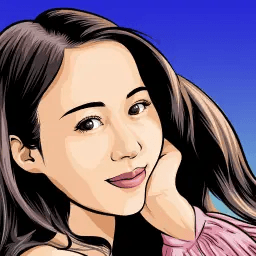
- All file support both (32bit 64bit )
- The password for Zip file is: 123
- Some Large files support utorrent please Use Download Manager
Photo Lab PRO Picture Editor APK Download
Photo Lab PRO is a robust photo editing app packed with over 640 effects, frames, filters, and montages. Unlike complex photo editing software, this app is designed for everyone—from complete beginners to experienced users—allowing you to enhance photos with just a few taps. No technical knowledge or experience in professional software like Photoshop is required to use Photo Lab PRO.
The app simplifies the process of photo enhancement by offering a wide variety of artistic effects, fun montages, and photo filters. Users can create funny pictures, beautiful portraits, or artistic masterpieces from any regular photo in their gallery. The user-friendly interface makes it easy to experiment with different filters, overlays, and frames to achieve a desired effect.
Key Features of Photo Lab PRO MOD APK
- Wide Range of Filters and Effects: With over 640 effects, Photo Lab PRO offers one of the most comprehensive collections of filters, frames, and montages available in any photo editing app. Whether you’re looking to add a vintage touch, cartoonify an image, or create a photorealistic montage, the possibilities are nearly endless.
- User-Friendly Editing Tools: The app is incredibly intuitive and doesn’t require any prior editing experience. You simply choose a filter, frame, or montage, upload your photo, and let the app do the work for you. You can then sit back and enjoy the professional results without much effort.
- Artistic Montages: One of the standout features of Photo Lab PRO is its montage capabilities. Users can create surreal or humorous images by blending their photos into pre-designed montages. For instance, you can place your portrait on a magazine cover, in an art gallery, or even on a billboard.
- Customizable Templates: The app offers a wide range of pre-designed templates that are customizable to your liking. You can tweak the effects, adjust the filters, and change the layout of the frames to suit your style or artistic vision.
- No Watermarks: The MOD version of Photo Lab PRO allows users to export their edited images without any watermarks, making it an ideal option for professionals who want to create polished, watermark-free images for business or promotional use.
- Ad-Free Experience: Another benefit of the MOD APK is the removal of ads. Users can enjoy an uninterrupted experience without having to deal with pop-ups or banner ads, which can sometimes detract from the creative process.
- Fast Processing: Despite the complex effects and montages, Photo Lab PRO processes images quickly. You don’t need to wait long to see your enhanced photo, allowing for a fast and efficient workflow, especially for social media sharing.
Advantages of Using Photo Lab PRO
- Effortless Creativity: One of the biggest advantages of Photo Lab PRO is how easy it is to produce creative and professional-looking results. Even if you have no prior photo editing experience, the app’s extensive library of filters and effects helps you create stunning images with minimal effort.
- Internet-Based App: Photo Lab PRO is a cloud-based app, which means it doesn’t rely on your phone’s local storage to process the images. This saves you space and ensures that even large, high-resolution photos are processed without taxing your device’s memory.
- Versatility: From artistic renditions to funny montages and professional enhancements, Photo Lab PRO offers versatility that appeals to both casual users and professionals alike. It’s perfect for creating content for social media, blog posts, personal photo collections, or business promotional materials.
How Does It Work?
Using Photo Lab PRO is incredibly simple:
- Choose a Photo: Start by selecting a photo from your gallery or taking a new one using your device’s camera.
- Select an Effect or Filter: Browse through the various effects, frames, or montages available in the app and select one.
- Process the Image: The app will then process the image, applying the selected effect to create a stunning final product.
- Save or Share: Once the image has been processed, you can save it to your device or share it directly on social media platforms like Instagram, Facebook, or Twitter.
Conclusion
Photo Lab PRO Picture Editor & Art MOD APK is the perfect app for those looking to create eye-catching and creative visuals without the complexity of traditional photo editing software. Whether you’re enhancing a portrait or creating a fun montage, Photo Lab PRO gives you the tools to transform your images quickly and easily. With the MOD version, users enjoy the premium features, such as no watermarks and an ad-free experience, making it an even more appealing option for Android users looking to step up their photo editing game.
Features
- Photomontages to get your portrait on a vintage postcard or a birthday cake
- Photo frames surround a picture with fantastic landscapes, lifelike scenes, or cute cartoon characters.
- Face-in-hole effects to become Iron Man, Darth Vader, or Mona Lisa
- Photo collages to stitch together dozens and hundreds of pictures
- Photo filters to add a happy or a nostalgic mood to pictures
- Magazine covers to make you an icon of Playboy or Vogue or put you on the cover of GQ
- Text editor to add messages and create greeting cards
- Other photo effects include headwear, celebrity collages, monsters, and more
System Requirements
- Operating System: Android 6.0 (Marshmallow) and above.
- RAM: At least 2 GB of RAM recommended.
- Storage: 40 MB of free storage space required for installation.
- Internet Connection: Stable internet connection for seamless performance.
Rating..
4.5
Total Downloads
- All file support both (32bit 64bit )
- The password for Zip file is: 123
- Some Large files support utorrent please Use Download Manager






