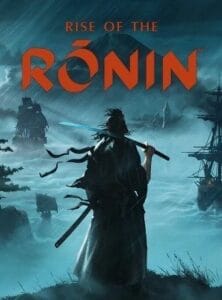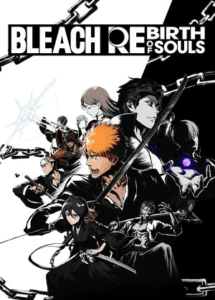Office Tool Plus 10.14.21.8
Rating..
4.7
Total Downloads
- All file support both (32bit 64bit )
- The password for Zip file is: 123
- Some Large files support utorrent please Use Download Manager
Office Tool Plus Free Download (Latest 2024)
In today’s fast-paced digital landscape, efficiency and flexibility are paramount. Nowhere is this more evident than in the realm of office productivity. Microsoft Office stands as the cornerstone of countless workplaces, offering a suite of tools that empower users to create, collaborate, and innovate. However, managing, downloading, and installing Office can often prove to be a cumbersome task, especially when internet connectivity is limited. Enter Office Tool Plus – a game-changing solution that revolutionizes the way we interact with Microsoft Office.
At its core, Office Tool Plus serves as a versatile toolkit for users seeking greater control and customization over their Office experience. Gone are the days of one-size-fits-all installations; with Office Tool Plus, users can tailor their Office setup to align perfectly with their unique requirements. Whether it’s adding or removing specific components, integrating language packs, or fine-tuning settings, the power to personalize Office lies firmly in the hands of the user.
One of the standout features of Office Tool Plus is its offline capabilities. In a world where internet connectivity isn’t always guaranteed, the ability to download Office installation packages or language packs offline is a game-changer. By leveraging trusted programs like Thunder, Aria, or Microsoft’s official channels, users can ensure seamless access to Office resources regardless of their connectivity status. This empowers individuals and organizations operating in remote or bandwidth-constrained environments to harness the full potential of Office without compromise.
But Office Tool Plus isn’t just about installation and customization; it’s also a powerful management tool. With built-in scripts and tools, users can effortlessly manage their existing Office installations with precision. Whether it’s switching update channels to stay up-to-date with the latest features and security patches, streamlining product languages to optimize performance, or even removing obsolete products altogether, Office Tool Plus provides unparalleled flexibility and control.
Activation is another area where Office Tool Plus shines. While it doesn’t include built-in KMS activation, it equips users with the tools they need to configure a KMS server seamlessly. Whether setting a product key, configuring a KMS server address, or converting Office versions, Office Tool Plus simplifies the activation process, ensuring that users can access the full suite of Office features without hassle.
In essence, Office Tool Plus represents a paradigm shift in the way we approach Office management. It’s not just a tool; it’s a catalyst for productivity and innovation. By placing control firmly in the hands of the user, Office Tool Plus empowers individuals and organizations to maximize their Office experience, unleashing a new era of efficiency and collaboration.
In conclusion, Office Tool Plus is more than just a tool for managing, downloading, and installing Office; it’s a testament to the power of customization and control. With its offline capabilities, streamlined management features, and seamless activation options, Office Tool Plus redefines the Office experience, ensuring that users can harness the full potential of Microsoft’s suite of productivity tools, wherever they may be.
Try Out!!
MS Office 2021 Professional Plus 32-bit/64-bit
Features
- MS Office 2016 -> Standard, Pro Plus, Mondo, Professional, Personal, Home Business, Home Student, O365 ProPlus, O365 Business, O365 Small Business, O365 Home Premium
- MS Office 2019 -> Standard, Pro Plus, Professional, Standard 2019 Volume, ProPlus 2019 Volume, Office 365, Home Business, Home Student
System Requirements
- Supported OS: Windows 11, Windows 10, Windows 8.1, Windows 7
- RAM (Memory): 2 GB RAM (4 GB recommended)
- Free Hard Disk Space: 200 MB or more
Rating..
4.7
Total Downloads
- All file support both (32bit 64bit )
- The password for Zip file is: 123
- Some Large files support utorrent please Use Download Manager