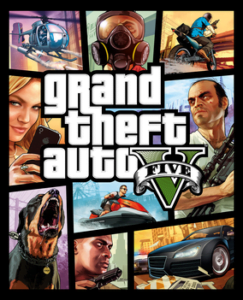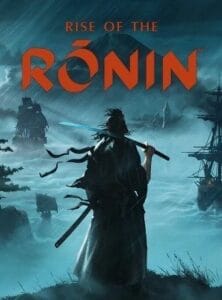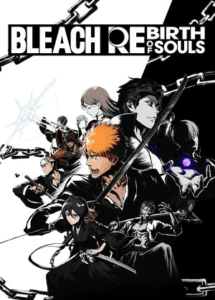Microsoft Office 2019 for Mac 16.53
Rating..
4.2
Total Downloads
- All file support both (32bit 64bit )
- The password for Zip file is: 123
- Some Large files support utorrent please Use Download Manager
Microsoft Office 2019 for Mac 16.53 for MacOS Download
Full version offline installer for macOS. Microsoft Office 2019 for Mac brings the advanced capabilities of Microsoft Office to the Mac, offering the tools you need to create, edit, and share professional documents, presentations, and data analysis with ease. With this version, Office is optimized to take full advantage of macOS features, making it the perfect blend of productivity software that Mac users love.
Overview of Microsoft Office 2019 for Mac
Microsoft Office 2019 for Mac is designed specifically for macOS, integrating seamlessly with Apple’s hardware and software functionalities. This means users benefit from advanced features like the Retina display, full-screen view support, and scroll bounce. Office 2019 for Mac is the ideal choice for those who want both the familiarity of Microsoft Office and the aesthetic and performance enhancements of the Mac environment.
Whether you’re drafting reports in Word, analyzing data in Excel, creating engaging presentations in PowerPoint, or managing emails in Outlook, Office 2019 delivers the tools needed to streamline your workflow.
Key Features of Microsoft Office 2019 for Mac
- Enhanced Design and User Interface: Office 2019 for Mac introduces a refined interface that aligns with macOS’s design principles. The layout is intuitive, with enhanced visuals that make icons, toolbars, and navigation easy on the eyes, especially with Retina displays. This user-friendly design helps professionals and students work efficiently without any steep learning curve.
- Word 2019 – Powerful Document Creation: In Word, the new Design tab provides quick access to formatting tools, allowing you to create polished documents with professional layouts. The Smart Lookup feature is particularly useful for research, as it fetches relevant information from the web directly within your document, making it easy to enhance your work with accurate data and insights.
- Excel 2019 – Advanced Data Analysis Tools: Excel 2019 is equipped with several new data analysis tools that cater to both beginners and advanced users. The Analysis Toolpak allows you to perform complex statistical and engineering analyses, while Slicers and Formula Builder help manage and process data quickly. With these tools, users can visualize data trends, create intricate charts, and build formulas that streamline analysis, enhancing productivity and insight.
- PowerPoint 2019 – Dynamic Presentation Capabilities: PowerPoint 2019 introduces new transition effects and design tools that elevate the quality of presentations. With Morph and Zoom transitions, users can create dynamic slide shows that captivate audiences. Additionally, the Presenter View offers tools like a timer, speaker notes, and a preview of the next slide, making it easier to deliver presentations confidently and professionally.
- Outlook 2019 – Organized Email and Calendar Management: Outlook for Mac in Office 2019 offers an improved interface that simplifies email and calendar management. It includes a focused inbox that prioritizes essential emails, and its scheduling assistant makes setting up meetings more efficient. This version of Outlook also integrates well with macOS notifications, ensuring you stay updated on emails and appointments without distraction.
Optimized Performance for macOS
Microsoft Office 2019 is optimized to work seamlessly on macOS, with support for macOS-specific features such as Touch Bar for MacBook Pro users, which provides easy access to shortcuts, and Dark Mode, which reduces eye strain in low-light conditions. Full-screen view support and split-screen mode also allow for multitasking, helping you keep multiple Office apps open side by side.
Enhanced Collaboration and Sharing
Office 2019 for Mac makes collaboration easy, with real-time editing and sharing features that allow multiple users to work on a single document simultaneously. It’s fully compatible with OneDrive, SharePoint, and Dropbox, so you can save your documents to the cloud and access them from any device. Additionally, the commenting and reviewing features make it simple to track changes and offer feedback, making teamwork more efficient.
Why Choose Microsoft Office 2019 for Mac?
Microsoft Office 2019 for Mac is an essential productivity suite for anyone looking to combine Microsoft’s industry-leading tools with the unique capabilities of macOS. Designed with features that cater to the needs of both casual users and professionals, Office 2019 provides a powerful suite of applications that enhance efficiency and creativity.
In summary, Office 2019 for Mac brings you the power of Microsoft’s productivity tools in a package tailored to the macOS environment. With advanced design capabilities, data analysis tools, improved performance, and collaboration features, it’s the ultimate suite for users who want a professional yet intuitive experience on their Mac. Whether for work, school, or personal projects, Microsoft Office 2019 for Mac is a versatile and robust choice for every Mac user.
Features
- Get all the Office apps for Mac
- Be more productive
- Easily collaborate with others
System Requirements
- Supported OS: macOS 10.13 – 10.15
- Disk Space: 9 GB free
Rating..
4.2
Total Downloads
- All file support both (32bit 64bit )
- The password for Zip file is: 123
- Some Large files support utorrent please Use Download Manager