LADB – Local ADB Shell
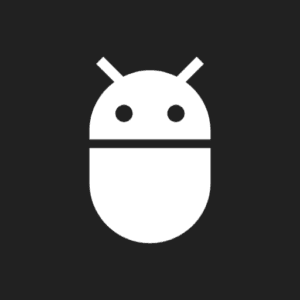
- All file support both (32bit 64bit )
- The password for Zip file is: 123
- Some Large files support utorrent please Use Download Manager
LADB – Local ADB Shell v2.4.3 APK Free Download
LADB (Local ADB Shell Pro) MOD APK is an essential tool for Android users who want to gain more control over their devices without needing to rely on a USB connection or external hardware. It offers an intuitive, ad-free experience that unlocks advanced functionalities for both developers and enthusiasts alike. This MOD version has been optimized to provide users with an enhanced ADB experience, making it simpler, more flexible, and much more accessible directly from your Android phone or tablet.
What is LADB – Local ADB Shell Pro?
LADB Pro is essentially an Android Debug Bridge (ADB) server built directly within the app. ADB, a tool commonly used by developers to communicate with Android devices from a computer, has now been made more convenient by eliminating the need for a physical connection. Usually, performing ADB commands requires connecting your device to a PC via USB. With LADB, you can perform these commands wirelessly, directly from your Android device. This removes a huge barrier for users who want to tweak their phone’s settings, debug apps, or interact with the Android system at a deeper level.
This app is particularly useful for those who may not always have access to a computer or prefer the flexibility of running commands on the go. Whether you’re managing apps, transferring files, or experimenting with advanced features, LADB provides an all-in-one solution.
Key Features of LADB Pro MOD APK
- Wireless ADB Access: LADB removes the need for a physical connection to a PC. You can now run ADB commands wirelessly directly from your Android device, making it much more convenient for managing and tweaking your phone.
- Simple User Interface: The app is designed with user-friendliness in mind. Whether you’re an advanced user or someone new to ADB, the clean and simple interface makes it easy to execute commands without the clutter of complicated tools.
- Ad-Free Experience: One of the significant advantages of the MOD version is that it’s ad-free. This means you can use the app without being interrupted by intrusive ads, making for a more seamless and professional experience.
- Unlock Pro Features: The MOD APK version unlocks all premium features that are normally restricted in the free version. These additional features make it more versatile, giving you access to more tools to interact with your Android device.
- Run Commands Directly from Your Phone: LADB allows you to input and execute ADB commands without switching between your computer and device. This creates a smooth workflow, especially for developers or advanced users who frequently use ADB commands.
- Secure & Private: The app only allows ADB connections from the local device itself, which adds a layer of security. There’s no need to worry about third-party access or external connections that could compromise your privacy.
How LADB Pro APK Benefits You
LADB offers multiple practical advantages, especially for users who want to unlock deeper control over their Android devices. Whether you’re sideloading apps, uninstalling bloatware, tweaking system settings, or testing your app, this tool provides everything you need in one package.
For developers, LADB is a game-changer. It simplifies the workflow by removing the requirement for a USB cable connection and lets you test commands in real time. With its ability to run commands directly from the phone, it reduces development time, speeds up debugging, and makes testing far more efficient.
For Android enthusiasts, LADB provides an easy way to perform tasks like uninstalling system apps that aren’t accessible by default or even rooting your device. The power to modify your device is now at your fingertips, without the hassle of constantly connecting to a PC.
Conclusion
LADB – Local ADB Shell Pro MOD APK is an excellent tool that brings the power of ADB directly to your Android device, cutting out the need for USB connections and external hardware. Whether you’re a developer testing apps or an enthusiast fine-tuning your system, LADB Pro provides a streamlined, user-friendly way to perform advanced tasks on your phone or tablet. With its unlocked features and ad-free interface, the app offers an efficient, convenient, and secure way to interact with your device’s system.
Features
- Wireless ADB: LADB allows users to connect wirelessly to their Android devices without a USB cable. This is particularly useful for debugging and testing apps, as it eliminates the need to connect and disconnect the device constantly.
- File Transfer: LADB makes transferring files between the local computer and Android device easy. This feature comes in handy when users move large files, such as videos or images, from their device to the computer or vice versa.
- App Installation: With LADB, users can install and uninstall apps on their Android device directly from their computer. This is particularly useful for developers who must test their apps on different devices.
- Screen Mirroring: LADB allows users to mirror their Android device’s screen on their computer, making it easier to record videos or take screenshots.
- Command-line Interface: LADB provides a command-line interface for users to execute ADB commands directly from their computer. This is particularly useful for advanced users who need to perform complex tasks.
System Requirements
- Operating System: Android 8.0 (Oreo) and above.
- RAM: Minimum of 2 GB recommended.
- Storage: Around 20 MB of free storage space for installation.
- Root Access: Root access is not required, but some features may need it depending on the command you’re executing.
Frequently Asked Questions (FAQs)
Q1: Do I need root access to use LADB?
No, LADB works without root access for most features. However, some commands and functionalities may require root privileges to execute properly.
Q2: Can I uninstall system apps with LADB?
Yes, you can uninstall system apps using ADB commands, but be careful—removing critical apps can affect your device’s performance or functionality.
Q3: Is it safe to use LADB?
Yes, LADB is safe to use. Since it only operates within your local device, it doesn’t allow external ADB connections, keeping your data and commands secure.
Q4: What if I face issues while running commands?
You can refer to online ADB tutorials or the in-app help section for guidance on common issues and troubleshooting steps.
Rating..
4.4
Total Downloads
- All file support both (32bit 64bit )
- The password for Zip file is: 123
- Some Large files support utorrent please Use Download Manager






