


Windows 11 Pro with MS Office 2021 Pro Plus
22H2 (No TPM) Multilingual Preactivated ISO n( Pre-Activated)
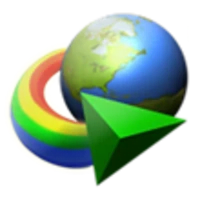
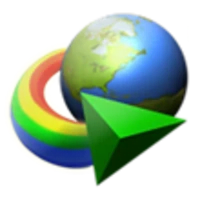



22H2 (No TPM) Multilingual Preactivated ISO n( Pre-Activated)



3D CAD software for product development



Photoshop Best photo, image, and design editing software for windows
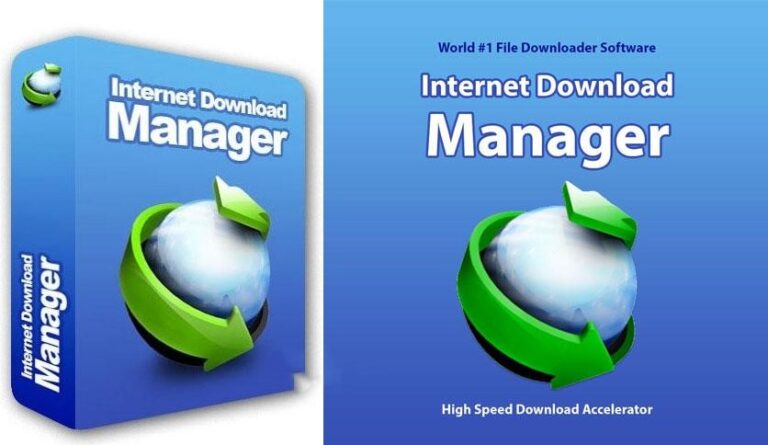
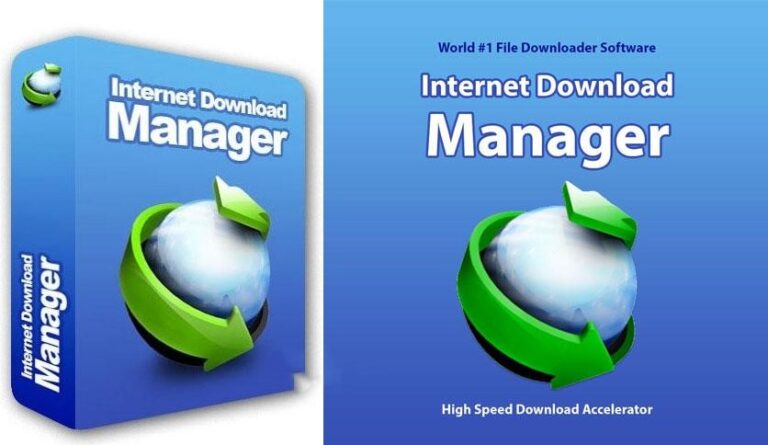
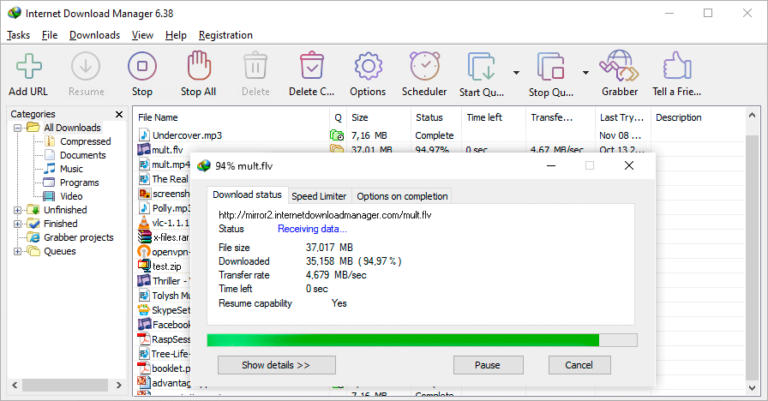
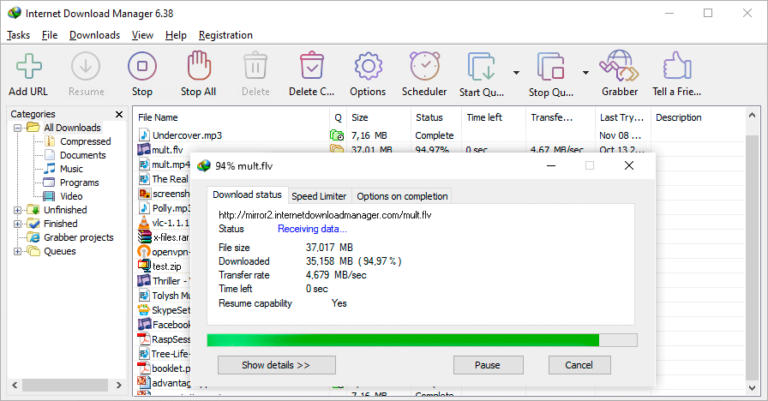


Internet Download Manager (IDM)! Say goodbye to sluggish downloads and hello to lightning-fast speeds with this powerhouse tool. Designed to elevate your downloading game, IDM is your go-to software for seamlessly managing your downloaded files with unparalleled efficiency.
Gone are the days of frustratingly slow downloads; IDM revolutionizes the process by harnessing cutting-edge technology to accelerate your download speeds by up to 5 times faster than conventional methods. Whether you’re snagging large files or numerous smaller ones, IDM ensures that your downloads are completed in a fraction of the time, allowing you to dive into your content without delay.
But wait, there’s more! IDM isn’t just your run-of-the-mill download manager – it’s a versatile powerhouse packed with a plethora of features to cater to all your downloading needs. One of its standout features is its unparalleled ability to seamlessly download videos from a vast array of video streaming platforms. With IDM by your side, you can effortlessly grab your favorite videos from popular sites like YouTube, Daily Motion, Vimeo, and more.
Picture this: you’re browsing through your favorite video streaming platform, and you stumble upon a video that you simply can’t live without. With IDM, downloading that video is as easy as pie. Simply hit play, and watch as the magic unfolds – the video download button will appear like clockwork, ready to whisk your desired content away to your device. Whether you prefer standard definition or crave the crystal-clear quality of high definition, IDM has got you covered, allowing you to tailor your downloads to suit your preferences with ease.
But the benefits of IDM don’t stop there. With its intuitive interface and user-friendly controls, navigating IDM is a breeze, even for the most tech-challenged individuals. Whether you’re a seasoned tech guru or a casual user, IDM empowers you to take control of your downloads like never before, with features such as resume and schedule downloads ensuring that you’re always in the driver’s seat.
Say goodbye to endless waiting and hello to instant gratification with Internet Download Manager. Whether you’re a casual downloader or a power user seeking ultimate performance, IDM is the answer to all your downloading woes. So why wait? Elevate your download experience to new heights with IDM – the ultimate download manager for Windows PC users. Download now and experience the difference for yourself.



22H2 (No TPM) Multilingual Preactivated ISO n( Pre-Activated)



3D CAD software for product development



Photoshop Best photo, image, and design editing software for windows


An advanced VPN to browse privately and securely


CapCut pro All-in-one video editor and video maker app


Lightroom is a robust photo editor with premium features version 9.2.0