How to install Mod Apk with OBB?
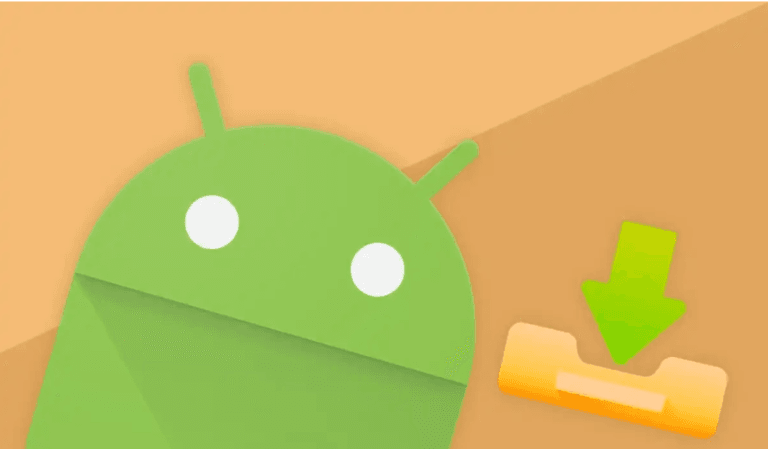
Are you a passionate gamer looking to elevate your gaming experience? If you’ve ever struggled with limited features, low-grade tools, or the inability to access premium game content, you’re in the right place! This article will guide you through the essentials of Mod APKs and OBB files, helping you understand their significance, functionality, and how to install them seamlessly.
Why Mod APKs Matter for Gamers
At some point, all gamers encounter the frustration of restricted upgrades and locked premium features. Mod APKs, or modified Android application packages, are the ultimate solution. These are tweaked versions of original apps that unlock premium content, giving you free access to pro tools, unlimited coins, in-game currency, advanced characters, and ad-free gaming.
Whether it’s a popular game or a utility app, Mod APKs available on our website provide authentic and fully functional versions. They’re designed to enhance your experience without requiring additional payments or subscriptions.
Understanding OBB Files
OBB files are data packages that accompany certain games to provide advanced features like high-resolution graphics, immersive 3D simulations, custom audio, and dynamic background music. While not all apps require OBB files, they are essential for resource-heavy games that rely on large program assets. Together with APKs, OBB files deliver a superior, feature-packed gaming experience.
How to Install Mod APKs and OBB Files
Ready to dive into the world of Mod APKs and OBB files? Follow these simple steps to install them on your Android device effortlessly:
Installing Mod APKs
- Search for your desired Mod APK on our website.
- Scroll to the bottom of the page and click the download link.
- Wait for the download button to appear, then tap it to begin.
- Before installation, navigate to Settings > Privacy > Unknown Sources and enable installations from unknown sources.
- Install the Mod APKs file but don’t open the app yet if OBB files are required.
Installing OBB Files
- Download the OBB file linked on our website.
- Unzip the downloaded file using an extraction tool.
- Copy the extracted folder.
- Go to Storage > Android > OBB on your device and paste the folder there.
- Open the installed Mod APKs and enjoy its premium features.
Note: Always ensure you download both the APK and OBB files compatible with the game version to avoid errors.
The Perfect Combination: Mod APKs and OBB Files
Not all games require OBB files, but those that do often promise a richer and more immersive experience. If a game includes OBB files, you can be sure it offers advanced features like HD visuals, intricate audio tracks, and enhanced gameplay elements. By following the steps above, you’ll unlock a whole new level of gaming enjoyment.
Final Thoughts
With this guide, you’re now equipped to install Mod APKs and OBB files without a hitch. Say goodbye to limitations and embrace a world of free upgrades, unlocked levels, and enhanced gameplay. Explore our website for a vast collection of Mod APKs tailored for your favorite games and apps. If you have further questions or need more guidance, dive into our other articles for detailed insights.
