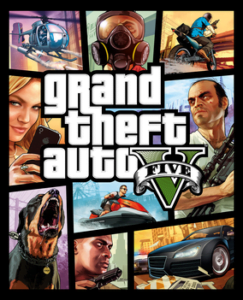Glary Utilities Pro 6.7

- All file support both (32bit 64bit )
- The password for Zip file is: 123
- Some Large files support utorrent please Use Download Manager
Hey there! Looking to give your Windows PC a boost? Well, look no further! Say hello to Glary Utilities Pro – your all-in-one solution for keeping your computer running smooth like butter.
Think of Glary Utilities Pro as your personal PC doctor, but without the waiting room. It’s packed with a bunch of handy tools designed to fix, speed up, and safeguard your beloved machine. From optimizing performance to tackling pesky issues and even beefing up your privacy settings – Glary Utilities Pro has got your back.
One of the coolest things about this software is how easy it is to use. Seriously, with just a click here and there, you’ll be optimizing like a pro in no time. Plus, it gives you access to some nifty system functions that are usually hidden away in the depths of your PC.
But wait, there’s more! Glary Utilities Pro doesn’t stop there. It also helps you manage what programs kick off when you start your computer, tidies up broken shortcuts, and even lets you bid farewell to software you no longer need.
And that’s not all – it’s got features to securely delete files, hunt down those pesky empty folders cluttering up your system, and much more. With its sleek and user-friendly interface, accessing all these awesome tools is a breeze.
Streamline Your Connectivity: Centralize, Manage, and Secure Remote Connections Seamlessly
So, if you’re tired of your PC feeling sluggish or just want to keep it in tip-top shape, why not give Glary Utilities Pro a whirl? Trust us, your computer will thank you for it! And the best part? You can snag it for free. Yep, you heard that right – Glary Utilities Pro is available for download right now. Go ahead, give your PC some love!
Features
- Disk Cleaner Removes junk data from your disks and recovers disk space
- Registry Cleaner Scan and clean up your registry to improve your system’s performance.
- Shortcuts Fixer Corrects the errors in your start menu desktop shortcuts.
- Startup Manager Manages programs that run automatically on startup
- Memory Optimizer Monitors and optimizes free memory in the background
- Tracks Eraser Erases all the traces, evidence, cookies, internet history, and more
- File Shredder Erases files permanently so that no one can recover them
- Internet Explorer Assistant Manages Internet Explorer Add-ons and restores hijacked settings
- Disk Analysis Get details information on the desired files and folders.
- Duplicate Files Finder Search for space-wasting and error-producing duplicate files
- Empty Folders Finder Find and remove empty folders in your windows
- Uninstall Manager Completely uninstall programs you don’t need anymore
- Context Menu Manager Manage the context-menu entries for files and folders.
System Requirements
- Supported OS: Windows 11, Windows 10, Windows 8.1, Windows 7
- RAM (Memory): 2 GB RAM (4 GB recommended)
- Free Hard Disk Space: 200 MB or more
Rating..
4.4
Total Downloads
- All file support both (32bit 64bit )
- The password for Zip file is: 123
- Some Large files support utorrent please Use Download Manager