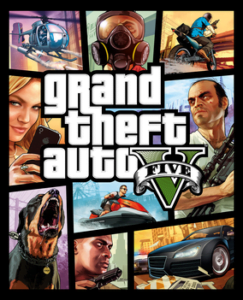ESF Database Migration Toolkit Professional

- All file support both (32bit 64bit )
- The password for Zip file is: 123
- Some Large files support utorrent please Use Download Manager
ESF Database Migration Toolkit Professional Download
Looking to migrate databases without getting bogged down in complicated scripts or technical hassles? The ESF Database Migration Toolkit Professional is the perfect tool for anyone in need of fast and reliable database migration across multiple platforms. With this powerful toolkit, you can transfer data between various database formats in just three simple steps—no coding or scripting required. Whether you’re a database administrator, software developer, or business analyst, this tool can save you valuable time and effort while reducing the cost and risk associated with database migrations.
Overview of ESF Database Migration Toolkit Professional
The ESF Database Migration Toolkit Professional is designed to streamline the often daunting process of database migration. Whether you’re upgrading your systems, consolidating data, or moving to a different platform, the toolkit simplifies the transfer of data between a wide range of database formats. It supports popular databases like Oracle, MySQL, MariaDB, SQL Server, PostgreSQL, IBM DB2, and more, making it a versatile tool for any business or individual handling database migrations.
The user-friendly interface allows even those with limited technical expertise to perform migrations without getting overwhelmed. No complex scripting knowledge is needed. The software provides a step-by-step process that guides users through the migration, ensuring that data is transferred accurately and efficiently.
Supported Database Formats
One of the standout features of ESF Database Migration Toolkit Professional is its ability to handle a wide variety of database formats. Whether you’re dealing with traditional relational databases or more niche formats, the software has you covered. The toolkit supports:
- Oracle
- MySQL
- MariaDB
- SQL Server
- PostgreSQL
- IBM DB2
- IBM Informix
- InterSystems Caché
- Teradata
- Visual FoxPro
- SQLite
- Firebird
- InterBase
- Microsoft Access
- Microsoft Excel
- Paradox
- Lotus
- dBase
- CSV/Text
- And any ODBC DSN data source
No matter your database type, ESF Database Migration Toolkit can quickly migrate your data to and from these formats, cutting down on time-consuming manual work. This flexibility makes the software suitable for a broad range of industries and use cases.
How It Works: Simple 3-Step Process
The ESF Database Migration Toolkit Professional is designed to simplify the migration process to just three straightforward steps:
- Select the source and target databases: In the first step, you’ll choose the databases you wish to migrate between. With the wide range of supported formats, the toolkit can handle almost any combination of source and target databases.
- Configure migration settings: This step allows you to fine-tune the migration process by selecting which data, tables, or fields to migrate. The toolkit provides customizable options to ensure that only the relevant data is transferred, avoiding unnecessary clutter in the target database.
- Execute the migration: After everything is set up, the software takes care of the rest. It efficiently transfers data from the source database to the target database with minimal risk of data loss or corruption. The built-in error-checking features ensure that the data transfer is accurate and complete.
This hassle-free process ensures that users can carry out complex database migrations with minimal effort, dramatically reducing the time and costs usually associated with such tasks.
Key Benefits of ESF Database Migration Toolkit Professional
- Time-Saving: By automating much of the migration process, ESF Database Migration Toolkit saves significant time for database administrators and developers. Instead of spending hours or even days manually transferring data, the toolkit can complete the process in minutes.
- No Scripting Required: Not everyone is a scripting expert. Thankfully, ESF Database Migration Toolkit eliminates the need for complicated scripts, making the migration process accessible to users with varying levels of technical expertise.
- Cost-Effective: Migrating databases can be expensive, especially if you need to hire specialized developers or DBAs. With this toolkit, you reduce the need for external help, making it a cost-effective solution for small businesses or large enterprises.
- Risk Mitigation: Migrations come with inherent risks, including data loss, corruption, and downtime. ESF Database Migration Toolkit has built-in error-checking and data validation features that minimize these risks, ensuring a smooth and reliable migration process.
- Versatile Compatibility: Supporting a wide array of database formats, this toolkit is perfect for environments with mixed database systems or companies transitioning from one platform to another. Its versatility ensures that it will continue to meet your needs as your database ecosystem evolves.
Conclusion
The ESF Database Migration Toolkit Professional is a powerful yet easy-to-use solution for migrating data between multiple database formats. Its broad compatibility, risk mitigation features, and time-saving functionality make it a must-have for anyone needing to perform reliable and efficient database migrations. With no scripting required and a simple 3-step process, this toolkit simplifies complex migrations, reducing the cost, time, and effort involved. Whether you’re migrating small datasets or entire databases, this tool ensures your data transfer is seamless and secure.
Features
More than 256 migration methods in one toolkit
- From/to Oracle migration
- From/to SQL Server migration
- From/to MySQL migration
- From/to MariaDB migration
- From/to PostgreSQL migration
- From/to IBM DB2 migration
- From/to Informix migration
- From/to Teradata migration
- From/to MS Access migration
- From/to MS Excel migration
- From/to Visual Foxpro (free DBF/DBC) migration
- From/to SQLite migration
- From/to FireBird migration
- From/to InterBase migration
- From/to dBase III/IV/5 migration
- From/to Paradox 3.x/4.x/5.x migration
- From/to Lotus WK1/WK3/WK4 migration
- From/to CSV/Text File/MailBox/Html migration
- Migrates from any ODBC DSN
System Requirements
- Supported OS: Windows 11, Windows 10, Windows 8.1, Windows 7
- RAM (Memory): 2 GB RAM (4 GB recommended)
- Free Hard Disk Space: 500 MB or more
Rating..
4.4
Total Downloads
- All file support both (32bit 64bit )
- The password for Zip file is: 123
- Some Large files support utorrent please Use Download Manager