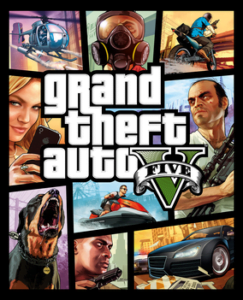Adobe Premiere Elements 2025
- All file support both (32bit 64bit )
- The password for Zip file is: 123
- Some Large files support utorrent please Use Download Manager
Adobe Premiere Elements Download (Latest 2024)
Experience effortless video editing with Adobe Premiere Elements, a powerful yet user-friendly software designed to help you create stunning videos with ease. Packed with automated tools, creative effects, and a host of guided features, Premiere Elements makes video editing accessible for beginners and versatile enough for enthusiasts.
Adobe Premiere Elements Overview
Adobe Premiere Elements is more than just a video editing tool; it’s a creative suite that brings your ideas to life. Whether you’re working on personal projects, social media content, or home movies, this software equips you with the tools to craft videos that impress.
With Premiere Elements, you can add a professional touch to your videos through:
- Dynamic Titles and Effects: Incorporate animated titles, moving effects, and transitions to bring your story to life.
- Creative Filters and Looks: Apply cartoon effects, artistic filters, and cinematic styles to give your videos a unique flair.
- Multiple Tracks and Audio Effects: Combine different video tracks and enhance your projects with hundreds of sound effects or your favorite music.
Whether you’re stitching together family memories or producing content for your YouTube channel, the intuitive features of Premiere Elements allow you to create professional-grade videos without the steep learning curve.
Key Features of Adobe Premiere Elements
Premiere Elements stands out for its blend of automation, creativity, and control. Here are some key highlights:
- Instant Templates: Choose from a variety of pre-designed templates for quick edits, perfect for those new to video editing.
- Step-by-Step Guided Edits: Utilize 18 guided functions, including the popular Freeze Frames with Moving Titles and Bounce-Back Effects, to learn and implement advanced techniques effortlessly.
- Image and Video Corrections: Enhance your footage with tools like image stabilization, haze removal for sharper visuals, and noise reduction for cleaner audio.
- Motion Tracking Effects: Add effects that dynamically follow your subject, ensuring your edits feel polished and professional.
- Smart Trim and Quick Edits: Let the software automatically trim and arrange clips, or use the fast-edit functions to complete projects in record time.
- Export and Share Options: Share your videos directly to platforms like Facebook and YouTube, or save them in high-quality formats for playback on any device.
Guided Edits for Every Occasion
One of Premiere Elements’ standout features is its Guided Edit mode, which empowers users to explore advanced effects through simple, step-by-step instructions. Whether you’re a beginner or a casual editor, these guided functions make it easy to achieve stunning results:
- Freeze Frame with Moving Titles: Capture a moment and make it pop by adding animated text overlays.
- Bounce-Back Effect: Create fun, looping clips where the action reverses and repeats.
- Haze Removal: Automatically clear up foggy footage for brighter, sharper visuals.
- Slow Motion and Fast Motion Edits: Adjust the speed of your clips to add drama or excitement.
These tools are designed to save time while enhancing creativity, enabling you to achieve professional-looking videos without extensive experience.
A Seamless Sharing Experience
Once your masterpiece is ready, Adobe Premiere Elements ensures that sharing your creation is effortless. The software provides multiple options to showcase your work:
- Direct Uploads: Share your videos instantly to platforms like Facebook, YouTube, and Vimeo.
- DVD Authoring: Burn your projects to DVDs with custom menus and chapters, making it perfect for special occasions like weddings or birthdays.
- Multi-Format Exports: Save your videos in various formats to suit different devices, from smartphones to 4K TVs.
No matter how you choose to share, Premiere Elements ensures your videos retain their quality and impact.
Why Choose Adobe Premiere Elements?
Adobe Premiere Elements strikes a balance between simplicity and functionality, offering a range of tools that cater to both beginners and intermediate users. Here’s why it’s a must-have for video enthusiasts:
- User-Friendly Interface: Navigate through tools and options easily, even if you’re new to video editing.
- Affordable and Feature-Packed: Enjoy a professional editing experience without the hefty price tag of high-end software.
- Regular Updates: Benefit from Adobe’s commitment to innovation, with frequent updates that introduce new features and enhance performance.
Whether you’re looking to preserve family memories, create engaging content for social media, or simply explore your creative side, Adobe Premiere Elements is a fantastic choice.
Download Adobe Premiere Elements Today
Don’t wait to start creating. Download Adobe Premiere Elements for Windows today and unlock your potential as a video editor. With its blend of powerful features, guided tools, and effortless sharing options, this software makes video editing enjoyable and rewarding. Join a community of creators who trust Adobe Premiere Elements to turn their visions into reality.
Features
- Easy to use and automated video editing
- Easily and quickly create fantastic and creative films
- 20 step-by-step guided editing functions
- More than 50 tracks and 250 sound effects
- Supports editing and viewing 4K video
- Effects, transitions, text, cartoon look
- Images, moving menus, and credits
System Requirements
OS: Microsoft Windows 10 (recommended versions 1809, 1903) or Windows 8.1/ Win 10 build 1809 or above,
CPU: 2GHz or faster processor with SSE2 support; dual-core processor required for HDV editing
Memory: 16 GB RAM recommended for 4K editing.
Space: 6.8 GB of available hard-disk space to install applications; an additional 10GB to download all optional content (cannot install on a volume that uses a case-sensitive file system or on removable flash storage devices)
- Microsoft DirectX 9 or 10 compatible sound and display driver
- Windows Media Player (required if importing/exporting Windows Media formats)
- DVD burner required to burn DVDs
Rating..
4.8
Total Downloads
- All file support both (32bit 64bit )
- The password for Zip file is: 123
- Some Large files support utorrent please Use Download Manager