ChatGPT for macOS Now Integrated with Apple Notes and More Third-Party Apps

Chat GPT for macOS Expands Integration: Now Supports Apple Notes and Third-Party Apps
OpenAI has taken a significant step forward by introducing support for several note-taking and coding apps within the ChatGPT app for macOS. This enhancement aims to make the AI-powered assistant even more versatile and capable for its users. Dubbed as “agentic,” this new feature empowers ChatGPT to read on-screen information from supported apps and assist users with their queries in a more dynamic and context-aware manner. However, this feature is currently exclusive to paid subscribers of the platform, who can also utilize the Advanced Voice Mode while interacting with these apps. For Windows users and free-tier subscribers, OpenAI plans to roll out this functionality next year.
Enhanced App Integration: Chat GPT Takes Collaboration to the Next Level
The announcement came as part of OpenAI’s 12-day shipping schedule, specifically on day 11, and has already garnered significant attention. By introducing this agentic capability, OpenAI is aiming to bridge the gap between human workflows and AI assistance, allowing users to seamlessly integrate Chat GPT into their daily productivity tools.
Kevin Weil, Chief Product Officer at OpenAI, provided further insights into the scope of this feature. He revealed that ChatGPT now supports integration with approximately 30 macOS apps, ranging from popular note-taking platforms to sophisticated coding environments.
Apps Supported by Chat GPT for macOS
Here’s the full list of apps that can now interact with Chat GPT:
- Note-Taking Apps: Apple Notes, Notion, and Quip.
- Coding Platforms: VSCode Insiders, VSCodium, Android Studio, AppCode, CLion, DataGrip, GoLand, IntelliJ IDEA, PHPStorm, PyCharm, RubyMine, RustRover, WebStorm, BBEdit, and Script Editor.
- Specialized Tools: MATLAB, Nova, Cursor, WindSurf, TextMate, Prompts, and Warp.
With this broad range of supported apps, Chat GPT’s integration is not just a productivity boost but a game-changer for developers, writers, and professionals who rely on these tools daily.
Advanced Voice Mode: A Game-Changer for Multitaskers
The Advanced Voice Mode feature, already a popular addition to the ChatGPT experience, is now accessible while working within these integrated apps. This allows users to issue voice commands or ask Chat GPT for assistance hands-free, making it particularly useful for multitasking. For instance, a user working on a coding project in VSCode Insiders can ask Chat GPT to debug a snippet of code or suggest optimizations, all without interrupting their workflow.
What Does “Agentic” Mean for Chat GPT?
The term “agentic” refers to Chat GPT’s ability to go beyond mere text-based interactions. By being able to read and process on-screen information in supported apps, Chat GPT can deliver more contextually relevant responses. For example, if a user is drafting a document in Apple Notes, Chat GPT can suggest edits, provide grammar corrections, or even help brainstorm ideas by analyzing the content directly from the app.
Exclusivity for Paid Users—For Now
While this integration is groundbreaking, it’s currently limited to Chat GPT’s paid subscribers. OpenAI has clarified that free-tier users, along with Windows users, will need to wait until next year to access this functionality. This staggered rollout might be a strategy to ensure stability and refine the feature based on initial feedback.
Why This Matters
The introduction of third-party app support signifies OpenAI’s commitment to making Chat GPT a central hub for productivity and creativity. By embedding AI into widely used apps, OpenAI is reshaping how professionals, students, and creatives interact with technology. Whether it’s writing notes, debugging code, or managing projects, Chat GPT aims to be an indispensable assistant across various domains.
Looking Ahead
As OpenAI continues to enhance Chat GPT’s capabilities, this latest feature marks a pivotal moment in its evolution. By expanding its reach to third-party apps, OpenAI is setting the stage for a more integrated and efficient AI experience.
With plans to extend this feature to Windows users and free-tier subscribers next year, the potential for Chat GPT to revolutionize workflows is only just beginning. Whether you’re a developer needing real-time coding assistance or a writer seeking creative input, Chat GPT for macOS is now more powerful and versatile than ever.
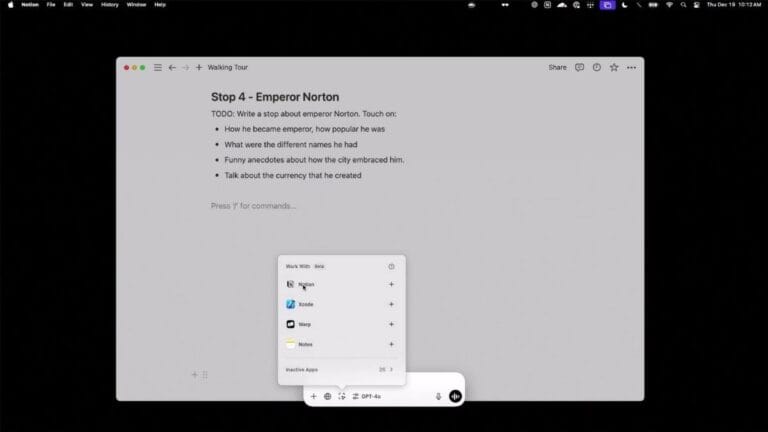
OpenAI has elevated the Chat GPT experience on macOS by introducing a vision-based feature that allows the AI assistant to interact seamlessly with supported third-party apps. This new capability lets users leverage Chat GPT in a more contextual manner, whether they’re coding, taking notes, or brainstorming ideas. By offering the ability to analyze on-screen content and respond with tailored solutions, this update adds a layer of practicality to the AI’s already impressive toolkit.
How the Feature Works
With this feature, users can interact with Chat GPT within supported apps using a simple shortcut: Option + Space. Here’s a step-by-step breakdown of how it functions:
- Activate the AI Assistant: Open any supported app and navigate to the desired screen or content.
- Trigger Chat GPT’s View: Press Option + Space to open a small text-field overlay within the app. Once activated, Chat GPT gains the ability to “see” what’s on the user’s screen.
- Input Queries: Users can type text prompts or use Advanced Voice Mode to ask questions or seek assistance.
- Highlight Specific Content: If you need targeted feedback, highlight a portion of text or code. Then, use natural language commands like “How can I improve this?”, and Chat GPT will analyze the context to offer suggestions.
This vision-based interaction ensures that Chat GPT understands the user’s immediate environment, making its responses more relevant and actionable.
Key Features of the Integration
- Contextual Understanding: Chat GPT analyzes on-screen content to provide tailored assistance, whether it’s debugging a coding snippet or editing a paragraph.
- Natural Language Commands: Users can issue commands in plain English, such as asking for improvements or explanations.
- Advanced Voice Mode: Allows hands-free interactions, ideal for multitaskers.
- Seamless Shortcut: A quick keyboard shortcut integrates Chat GPT into the workflow without disrupting productivity.
Limitations and Privacy Measures
Despite its advanced functionality, Chat GPT’s interaction with third-party apps is carefully limited to ensure user privacy and control:
- Observation Only: Chat GPT can analyze on-screen content but cannot directly write, edit, or perform tasks within the apps.
- Permission-Based Access: Users must explicitly grant Chat GPT permission to access specific apps, ensuring that its functionality is user-driven.
- Data Privacy: OpenAI reassures users that data processed through this feature is handled with the same privacy standards as the rest of their Chat GPT history. Users have full control over which apps Chat GPT can access and when.
Vision-Based, Not Fully Agentic
While OpenAI describes this capability as “agentic,” it is technically more aligned with vision-based functionality. The AI observes the app’s screen to gain context but doesn’t perform tasks autonomously within the app. The agentic aspect is primarily limited to obtaining user permissions for access.
Practical Use Cases
The integration is designed to streamline tasks for various types of users:
- Developers: Highlight a piece of code in VSCode or PyCharm and ask for debugging tips or suggestions for optimization.
- Writers: Use Chat GPT in Apple Notes or Notion to refine drafts, check grammar, or brainstorm ideas.
- Students and Researchers: Analyze content in Notion or MATLAB and seek clarifications or additional insights.
These capabilities transform ChatGPT from a standalone tool into a versatile assistant embedded in users’ existing workflows.
User Control and Security
Recognizing the importance of user privacy, OpenAI has implemented robust controls:
- Granular Permissions: Users can decide which apps ChatGPT can access and revoke permissions at any time.
- Transparency: All interactions follow the same data governance rules as regular conversations within ChatGPT, ensuring transparency and user control.
Conclusion: A Step Toward Smarter Productivity
By integrating with third-party apps, ChatGPT for macOS takes a major leap forward in redefining how AI can assist in day-to-day tasks. Its ability to observe on-screen content and provide contextually relevant responses enhances productivity for developers, writers, and professionals alike. While it currently remains limited to observation, this vision-based feature is a significant step toward more intelligent and intuitive AI tools.
With a commitment to privacy and control, OpenAI ensures that users can embrace this innovation with confidence. As the feature expands to Windows and free-tier subscribers next year, the potential for ChatGPT to revolutionize workflows will only grow. Whether you’re brainstorming, coding, or organizing, this update makes ChatGPT a more indispensable part of your digital toolkit.
