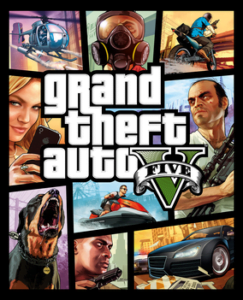MicroG APK
- All file support both (32bit 64bit )
- The password for Zip file is: 123
- Some Large files support utorrent please Use Download Manager
Download microG APK for Android – Free – latest version
MicroG is a groundbreaking open-source development application for Android devices, created by the MicroG Team. It serves as a replacement for the proprietary libraries provided by Google for the Android mobile operating system. By offering alternatives to Google’s services, it allows users to run applications that would typically require Google Play Services without actually needing Google’s framework. This not only helps in maintaining privacy but also enhances performance by reducing unnecessary tracking.
Designed as an all-in-one framework, MicroG provides all the necessary components to make Android function properly without relying on Google’s proprietary APIs. If you’ve ever wondered if there was a way to use Android without being fully tied to Google’s ecosystem, MicroG is the answer.
How MicroG Works
MicroG functions by mimicking the functionality of Google Play Services, enabling Android apps that depend on these services to operate normally. It’s particularly useful for users who prefer privacy-focused alternatives, such as custom ROMs, or for those running de-Googled versions of Android like LineageOS. With MicroG, you can retain the essential functionality of Google’s services, like push notifications, location services, and Google Maps APIs, while minimizing the tracking that typically comes with Google’s own services.
The major appeal of MicroG lies in its ability to maintain the core functionality that most apps need, while cutting down on the privacy-invading practices typically associated with Google’s ecosystem. It provides a great balance between usability and security, which has made it popular among privacy-conscious Android users.
Key Features of MicroG
- Service Core: The Service Core is the backbone of MicroG, responsible for handling the APIs needed by applications that require Google Play Services. This includes Google Cloud Messaging (push notifications), Google Maps API for location-based apps, and the ability to log in using Google accounts without relying on Google Play Services.
- Unified Network Location Provider (UnifiedNLP): MicroG’s UnifiedNLP component replaces Google’s Network Location Provider. It allows applications to use Wi-Fi and cell tower data for geolocation services without needing access to Google’s servers. This ensures that users can still benefit from location services without sending data back to Google.
- Services Framework Proxy: Some apps are built to rely on Google Cloud services, and this is where MicroG’s Services Framework Proxy comes in. It allows these apps to function by mimicking the behavior of Google’s proprietary framework, making it possible for them to run on devices without Google Play Services.
- Google Maps API: MicroG includes a fully functional alternative to the Google Maps API, enabling apps that require Google Maps to display maps, routes, and other location-based data without needing the actual Google Play Services.
- Store and Update Features: One of the standout features of MicroG is its ability to download and update apps from the Google Play Store using a third-party front-end. Although this feature is more suited for advanced users, it provides a way to access and manage Google Play apps without Google’s involvement.
- Privacy-Focused: Perhaps the biggest advantage of MicroG is its focus on privacy. By replacing Google’s proprietary APIs, MicroG drastically reduces the amount of data that is sent back to Google servers. This makes it ideal for users who are concerned about their data being tracked and sold.
- Open-Source and Customizable: Since MicroG is open-source, it allows developers and advanced users to modify and customize the software according to their needs. This flexibility is a major reason why MicroG is popular among users who install custom ROMs on their Android devices.
Why Use MicroG?
For many users, Android has become synonymous with Google services, but this isn’t always a positive thing. Google’s services come with significant privacy concerns due to the company’s data collection and tracking practices. MicroG aims to change this by offering a more privacy-friendly alternative that still allows Android users to enjoy their favorite apps without having to rely on Google.
Some key reasons to use MicroG include:
- Increased privacy: MicroG sends minimal data to Google, which means less tracking.
- Compatibility: It allows apps that rely on Google Play Services to function without needing the actual Google services.
- Customization: Being open-source, you can tweak MicroG to fit your specific needs or preferences.
Limitations and Challenges
While MicroG is an excellent alternative to Google Play Services, it does come with a few caveats. First, it’s primarily aimed at developers and advanced users. The learning curve can be steep for beginners who may find the setup and installation process complicated. Additionally, some apps may not work as smoothly or at all, depending on how deeply integrated they are with Google’s proprietary services.
For those using MicroG on non-rooted devices, additional steps like installing MicroG GmsCore may be required to enable functionality such as push notifications. Similarly, logging into apps that require Google authentication may sometimes require additional configuration.
Conclusion
In a world where privacy concerns are growing, MicroG offers a refreshing alternative for Android users. It allows you to use your favorite apps without being tied to Google’s extensive data collection practices, all while maintaining core Android functionality.
Whether you’re looking to de-Google your phone, reduce data tracking, or simply experiment with a new way to run Android, MicroG is a powerful and flexible solution. While it may not be for the faint of heart due to its more technical nature, for those who are up for the challenge, it provides a robust and privacy-focused alternative to Google Play Services.
Features
- Service Core: Handles essential APIs for apps requiring Google Play Services, including Google Cloud Messaging (push notifications) and Google Maps API, while allowing Google account logins without the actual Google Play Services.
- Unified Network Location Provider (UnifiedNLP): Replaces Google’s Network Location Provider, offering Wi-Fi and cell tower-based geolocation without relying on Google servers, enhancing privacy.
- Services Framework Proxy: Mimics Google’s framework to allow apps relying on Google Cloud services to function without Google Play Services.
- Google Maps API Alternative: Provides a fully functional alternative to Google Maps API, supporting location-based services and apps without using Google’s proprietary services.
- Store and Update Features: Enables downloading and updating apps from Google Play Store through a third-party front-end, allowing access to apps without Google involvement.
- Privacy-Focused: Minimizes data sent to Google, significantly reducing tracking and enhancing user privacy.
- Open-Source and Customizable: As an open-source project, MicroG allows developers and users to modify and customize the software to meet their specific needs.
System Requirements
- Operating System: Android 6.0 (Marshmallow) or higher.
- RAM: 2 GB minimum, 4 GB or more recommended for smooth performance.
- Storage: 100 MB free space; 500 MB recommended for downloads and app data.
- Processor: ARM or x86, 1.5 GHz minimum; octa-core recommended for high-resolution streaming.
- Internet: Stable 3G/4G required; Wi-Fi or 5G recommended for fast buffering.
- Root Access: Not required, but MicroG is needed for Google sign-in on non-rooted devices.
Rating..
4.1
Total Downloads
- All file support both (32bit 64bit )
- The password for Zip file is: 123
- Some Large files support utorrent please Use Download Manager